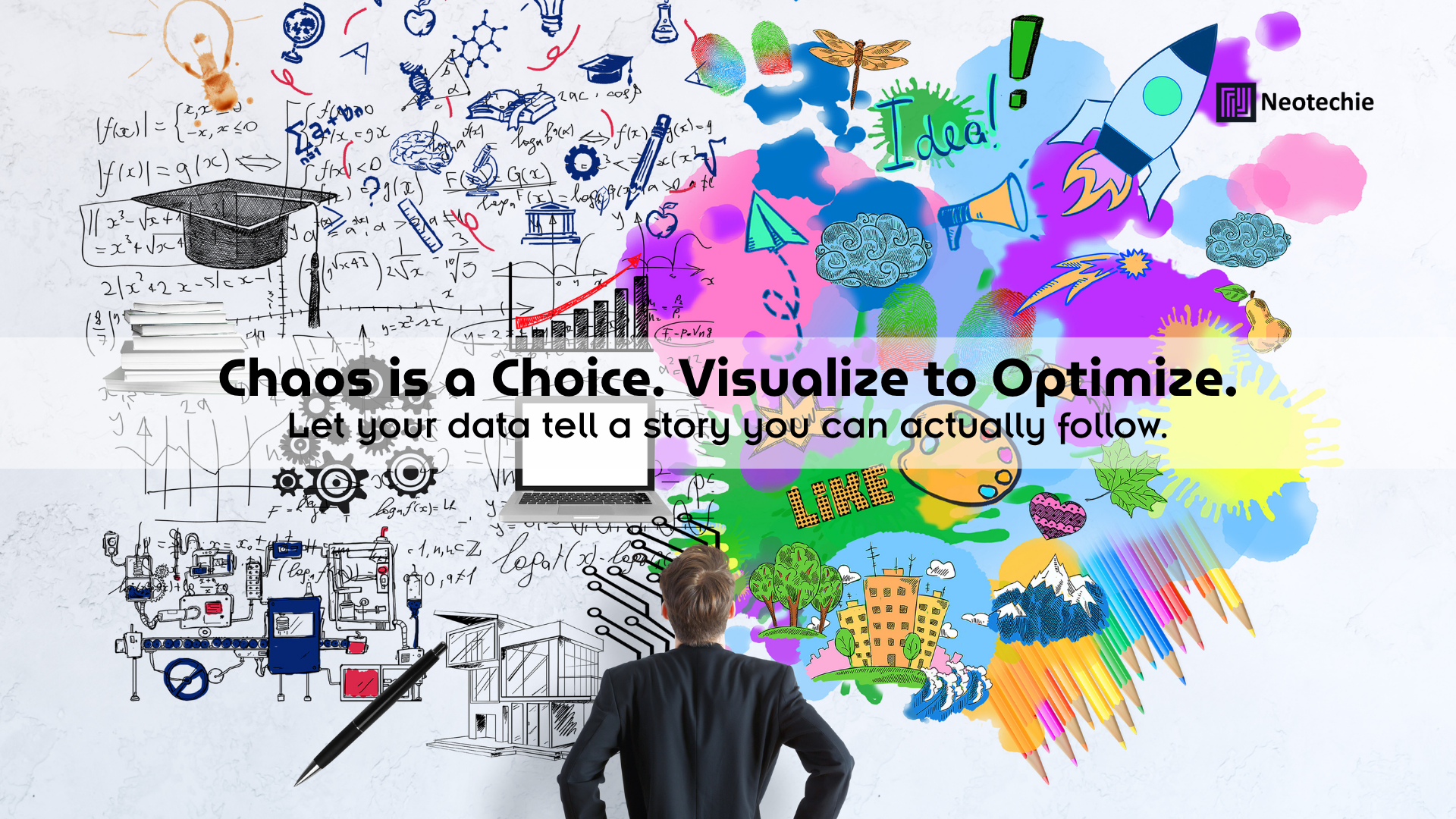What You Don’t Track Can Hurt You: The Case for Visual Process Analytics
When businesses think of process optimization, they often focus on spreadsheets, workflow charts, and performance KPIs. But what if the most revealing data is right in front of us—visual and behavioral data captured from day-to-day digital interactions? The shift toward visual process analytics changes the game by analyzing how users actually navigate software, tools, and tasks.
Unlike traditional methods that rely on logs or written documentation, visual process analytics taps into the digital body language of workflows—what users click, how long they hesitate, which forms are abandoned, where they get stuck, and what routines they repeat. Ignoring these signals is like flying blind, and it’s costing businesses efficiency, revenue, and innovation.
Understanding Visual Process Analytics
Visual Process Analytics refers to the collection and interpretation of screen-based behavioral data using technologies like Computer Vision (CV) and Machine Learning (ML). It goes beyond what employees do, focusing on how they do it—visually and behaviorally.
What makes visual process analytics unique is that it bridges the gap between human-computer interaction and process intelligence. Traditional system logs or employee surveys can’t fully capture the nuance of how work actually gets done on-screen. For example, a system might record that a form was completed—but only visual analytics can show how many times a user had to correct fields, switch tabs, or scroll back and forth before submission.
Key components include:
- Screen activity monitoring: Tracking clicks, cursor paths, scrolling behavior, form interactions, and dwell time on digital elements. This allows organizations to pinpoint inefficiencies on a granular level—whether it’s poor design or user confusion.
- Interface heat mapping: Identifying high-frequency interaction zones versus ignored areas. Heatmaps visualize where users concentrate their attention, revealing unintuitive UI layouts or underused features.
- Behavioral sequence mapping: Understanding task flows and identifying repeated or inefficient action sequences. This helps in optimizing workflows by highlighting where automation or redesign can drastically improve outcomes.
Additionally, visual analytics offers context-aware analysis, which means that the same action in different environments or sequences can be evaluated differently. This depth of insight is critical for organizations with complex or variable digital workflows.
Why Behavioral Data Is a Goldmine
Behavioral data—especially when tied to visual interfaces—offers key insights that traditional audits miss:
- Reveals friction points: By observing user hesitation, backtracking, and prolonged engagement with specific elements, companies can understand exactly where users experience confusion or inefficiency.
- Uncovers inefficiencies: Visual patterns can detect common workarounds, redundant data entry, and excessive toggling between systems—often invisible in traditional reporting.
- Validates UX/UI design: Heatmaps and screen flows provide empirical evidence on which parts of a UI work well and which don’t, replacing assumptions with measurable user behavior.
- Surfaces informal workflows: Employees often create ad-hoc solutions to get things done. Visual tracking brings these into focus, giving management visibility into what’s really happening on the ground.
These behavioral insights empower leaders to make decisions grounded in actual user interaction—not assumption or outdated documentation.
The Power of Machine Learning in Process Analysis
Raw behavioral data is only useful if it can be interpreted at scale. This is where Machine Learning steps in:
- Pattern detection: ML algorithms can sift through thousands of hours of interaction data to detect usage patterns, frequent process loops, or unproductive detours.
- Task classification: ML models classify user actions based on intent—productive (goal-directed), repetitive (automation-worthy), or redundant (wasteful). This categorization enables precise targeting of process improvements.
- Predictive modeling: Based on existing patterns, ML can anticipate future bottlenecks, workload spikes, or automation potential before they happen.
Machine learning transforms raw interaction data into actionable process intelligence, supporting proactive decision-making and automation planning.
Application Across Business Functions
Visual process analytics isn’t limited to one domain. It applies broadly:
- Customer Service: Identify slow ticket resolution steps, redundant copy-pasting, or toggling between systems, and optimize CRM interfaces for faster handling.
- Finance: Detect repetitive tasks like manual invoice entries, form submissions, and approvals that are ideal for automation.
- HR: Uncover inefficient onboarding workflows where new hires struggle with training portals, documentation uploads, or policy acknowledgments.
- Sales & Marketing: Understand how employees interact with platforms like Salesforce, HubSpot, or analytics dashboards to identify inefficient navigation paths or reporting issues.
By embedding visual process analytics across departments, companies can unlock consistent and cross-functional process improvements.
Why Traditional Process Audits Fall Short
Old-school audits rely on interviews, documentation reviews, and system logs. These methods:
- Lack accuracy: Human memory is flawed, and what people report may differ from what they actually do.
- Miss informal routines: Employees often use workarounds that never make it into formal documentation.
- Are static: Once done, they quickly become outdated in dynamic environments.
Visual analytics offers a real-time, dynamic view into process behavior. It shows you what your team is doing now, and where your systems are slowing them down.
Business Transformation through Visual Insights
This approach enables business transformation that’s grounded in evidence:
- Automate intelligently: Use behavioral data to pinpoint exactly which tasks or steps in a process should be automated for maximum ROI.
- Redesign with purpose: Visual analytics clarifies what changes are needed and where. Instead of guessing, teams act based on concrete user behavior.
- Empower your workforce: Let people focus on strategic work by identifying and removing tasks that add no real value.
- Drive operational efficiency: Track performance improvements over time as visual insights are applied to processes.
This transformation isn’t just theoretical—it becomes practical and measurable.
Cost Savings through Smarter Process Visibility
The ROI of visual process analytics is clear:
- Lower manual labor costs through targeted automation of repetitive or redundant steps.
- Faster workflows by streamlining user interactions and eliminating bottlenecks.
- Reduced software inefficiencies, minimizing time-to-completion and human error.
- Improved compliance, as visual data reveals where users deviate from required procedures.
Greater visibility means greater control—and that translates directly into tangible cost savings.
Neotechie’s Visual Intelligence: Seeing What Matters
Neotechie’s Process Discovery service uses Advanced Machine Learning and Computer Vision technologies to analyze your existing business processes and identify areas ripe for automation. By examining workflows and capturing visual data from documents or digital interfaces, our solution highlights inefficiencies, bottlenecks, and repetitive tasks, giving you a clear roadmap for where automation can have the most impact.
Neotechie brings clarity to chaos—turning digital interactions into automation-ready intelligence that drives smarter decisions and faster growth.