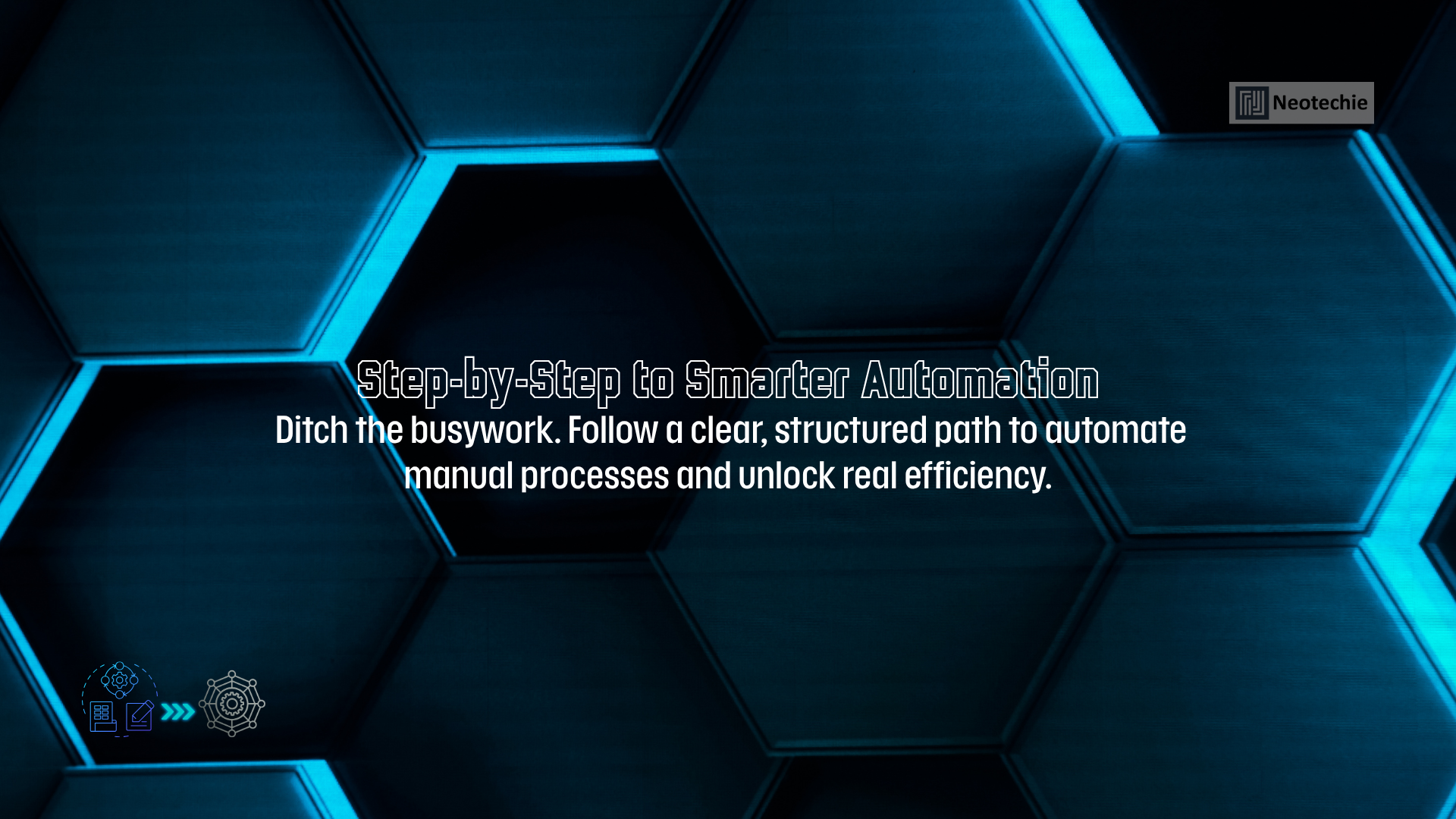Step-by-Step Framework to Automate Manual Processes Effectively
Automation has emerged as a key driver of business efficiency, enabling organizations to reduce manual effort, enhance accuracy, and achieve scalable operations. Implementing automation successfully, however, requires a structured approach. Below is a detailed, step-by-step guide to help businesses transition from manual to automated processes effectively.
1. Define Goals
Start with clarity. Ask yourself: What do you hope to achieve through automation? Common goals include:
- Reducing errors: Automation minimizes human mistakes, improving data accuracy.
- Saving time: Streamlining repetitive tasks accelerates workflows and frees up resources.
- Enhancing efficiency: Automation standardizes processes, making them more predictable and reliable.
Example: A company struggling with delayed invoice processing might set a goal to reduce the cycle time by 50%. Clearly defining objectives will guide decision-making throughout the automation journey.
2. Identify and Map Processes
Before automating, you need to fully understand your existing workflows. Conduct a process mapping exercise:
- Break down each step: Document tasks, stakeholders, tools, and timelines.
- Spot inefficiencies: Identify bottlenecks, delays, or high-error areas.
- Engage stakeholders: Collaborate with employees who perform the processes daily to capture nuances often overlooked.
Tools like flowcharts, swimlane diagrams, and process mining software can make this step more visual and actionable.
Example: In payroll management, mapping may reveal time-intensive tasks like manual data entry or validation that delay payments.
3. Pinpoint Automation Opportunities
Focus on areas where automation offers the highest return on investment. Ideal candidates for automation include:
- Repetitive tasks: Data entry, report generation, or reconciliation.
- Time-sensitive tasks: Processes requiring immediate responses, such as customer queries or approvals.
- High-volume tasks: Scenarios where large-scale data handling is required, such as invoice processing.
- Error-prone tasks: Areas with a history of mistakes, such as compliance reporting or manual calculations.
Example: An e-commerce company could automate order tracking and fulfillment notifications, ensuring real-time updates and reducing customer inquiries.
4. Assess Tools and Technologies
Select the right tools to match your automation needs. Today’s automation landscape includes low-code and no-code platforms that allow users with minimal technical expertise to design and implement workflows. Key factors to consider when choosing tools include:
- Ease of integration: Can the tool connect with your existing systems (e.g., CRM, ERP)?
- Scalability: Will it adapt as your business grows?
- Cost: Does the tool fit your budget?
- User-friendliness: Can your team learn and use it easily?
Popular tools like UiPath, Automation Anywhere, and Zapier cater to different automation needs, from simple workflows to complex, enterprise-level processes.
5. Design the Automation Workflow
Once tools are selected, create a blueprint for how the automation will operate. This step involves:
- Outlining workflows: Define the sequence of actions the automation will take.
- Incorporating exceptions: Plan how to handle anomalies or tasks requiring human intervention.
- Establishing inputs and outputs: Determine the data sources, outputs, and integrations needed.
Collaborate with both technical and non-technical stakeholders to ensure the workflow aligns with real-world operations.
Example: For customer support ticketing, the workflow might involve automatically categorizing tickets by urgency and assigning them to agents.
6. Test and Validate
Before a full-scale rollout, pilot the automated process:
- Run simulations: Use test data to observe how the automation performs in different scenarios.
- Gather feedback: Engage end-users to identify pain points and areas for improvement.
- Address errors: Tweak the automation to fix any missteps or inefficiencies uncovered during testing.
Iterative testing ensures the solution meets expectations and integrates smoothly with existing workflows.
7. Implement and Train
With testing complete, roll out the automation to your organization. Key steps include:
- Gradual deployment: Begin with a phased implementation, starting with a small team or department.
- Training: Equip employees with the knowledge to use and manage the automation effectively. Highlight how automation will benefit their roles, alleviating concerns about job displacement.
- Support: Provide ongoing assistance to troubleshoot issues and optimize usage.
8. Monitor and Optimize
Automation isn’t a one-and-done solution—it requires ongoing maintenance and improvement. Regularly monitor:
- Performance metrics: Track time savings, error rates, and productivity gains.
- User feedback: Collect insights from employees and stakeholders using the automated process.
- Technology advancements: Stay updated on new features or tools that could enhance the automation further.
Refinement ensures that the automation remains aligned with evolving business needs.
Key Takeaways
- Target repetitive, frequent tasks: These processes yield the highest value from automation due to their predictability and scale.
- Leverage low-code tools: Modern platforms simplify the automation journey, reducing reliance on IT teams and enabling faster deployment.
Benefits of Automation
By automating manual processes, businesses can achieve:
- Enhanced Efficiency: Automated workflows are faster and more consistent than manual ones.
- Improved Accuracy: Automation reduces human errors, ensuring better data quality.
- Scalability: As business volumes grow, automation can handle increased workloads seamlessly.
Example: Consider a logistics company that automates shipment tracking. Not only does this improve real-time visibility, but it also reduces employee workload and enhances customer satisfaction.
Final Thoughts
Automation isn’t just a tool; it’s a strategy for sustainable growth. By following this framework, businesses can successfully transition from manual processes to streamlined, automated operations. This transformation not only boosts efficiency but also empowers employees to focus on strategic, value-driven tasks.