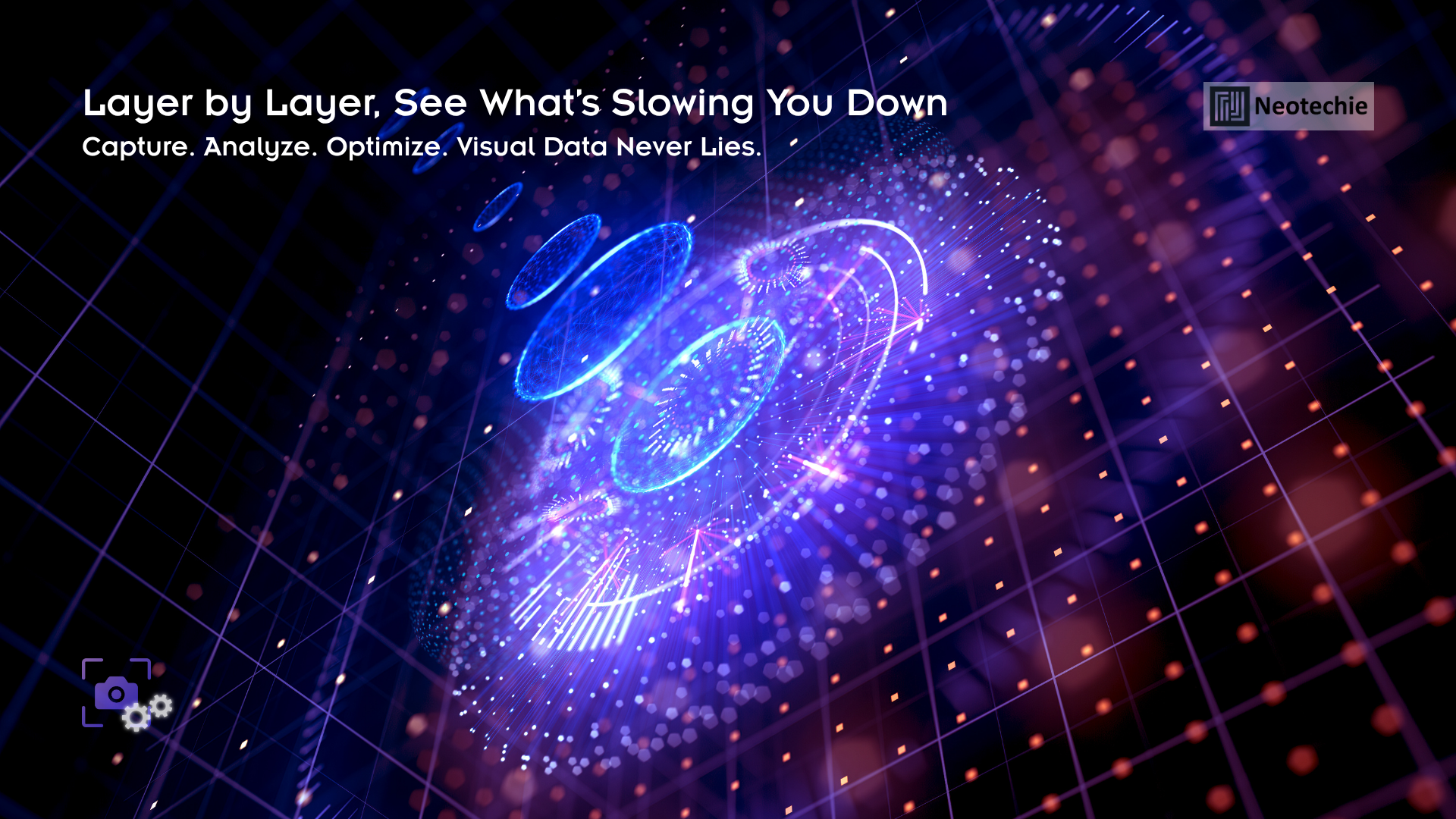Screenshots Don’t Lie: Using Visual Interfaces to Uncover Inefficiencies You Miss
We often assume we understand how work gets done—who does what, how long it takes, and where the pain points are. But when it comes to actual execution, reality tells a different story. Not through interviews or logs, but through screens. Screenshots don’t lie—they show precisely what happens in a workflow, step by step. At Neotechie, this visual truth is the foundation of how we uncover inefficiencies hidden in plain sight.
By combining screen capture technology with computer vision (CV) and machine learning (ML), Neotechie turns screen activity into automation insights. This unique approach reveals the granular behaviors that are easy to overlook but costly to ignore.
What Is Visual Interface Analysis?
Visual interface analysis is the process of using recorded screen interactions to understand how users engage with digital systems. Unlike traditional tracking, this method provides a contextual view by:
- Applying computer vision algorithms to every frame of the screen recording
- Recognizing UI elements like buttons, fields, pop-ups, and toolbars
- Mapping out the user’s navigation path across applications
This helps automation teams eliminate assumptions and:
- See exactly how tasks unfold in real time
- Identify steps that are redundant or manual
- Capture interactions that span multiple platforms
Why Traditional Process Discovery Misses the Mark
Many companies rely on conventional methods such as:
- Employee surveys or interviews
- Workflow diagrams
- Activity logs from specific systems
These approaches often fail because they:
- Are subjective and depend on user memory
- Only show what happens within individual tools, not across systems
- Miss small, repetitive inefficiencies that pile up over time
Visual interface capture removes this guesswork by providing objective, end-to-end visibility into digital processes.
How Neotechie Captures the Unseen
Our method transforms passive screen activity into actionable data through three core stages:
1. Screen Recording as Behavioral Data
We passively collect screen activity from employees as they work. This ensures:
- Natural, uninterrupted workflows
- Complete context across tools and platforms
- Authentic, real-world data
2. Computer Vision for UI Recognition
Using advanced CV, we scan each frame to:
- Detect and tag interface components
- Track click patterns and menu usage
- Differentiate between active engagement and idle time
3. ML for Pattern and Bottleneck Detection
We use ML algorithms to:
- Group recurring workflows
- Identify deviations or inefficiencies
- Predict which steps are most automatable
This layered approach provides unparalleled insight into digital work behaviors.
What Inefficiencies Look Like in a Screenshot
With visual analysis, you can literally see inefficiencies appear on-screen. These include:
- Repeated data entry: Typing the same data in multiple fields or systems
- Manual toggling: Jumping back and forth between tabs or apps
- Unnecessary confirmations: Clicking through repetitive pop-ups
- Idle time: Long pauses due to approval bottlenecks or missing information
These friction points often go unnoticed but cost teams hours each week.
Case Example: Insurance Claims Processing
In one case, an insurance firm believed their claims agents were efficiently reviewing documents. However, our visual interface analysis revealed:
- Nearly half of their time was spent manually entering duplicate data
- Agents uploaded the same file into two separate portals
- A redundant pop-up appeared in every claim submission
Using this insight, the client implemented:
- Automation for form filling
- Workflow integrations between platforms
- Scripted pop-up handling to reduce clicks
Results: 60% faster claims handling and 40% fewer manual errors.
Benefits of Visual Interface-Based Discovery
- Accuracy: Screens don’t forget or misreport—everything is captured
- Comprehensiveness: Covers multi-system workflows in full context
- Micro-insight: Zooms in on tiny, recurring actions that add up
- Scalability: Applies across departments, tools, and roles
This technique uncovers the blind spots in your process maps—enabling more strategic automation decisions.
Industries That Gain Most from Visual Analysis
Visual interface discovery is especially powerful in sectors with:
- High-volume transactions
- Multiple legacy or siloed systems
- Complex compliance and documentation flows
These industries include:
- Finance (loan processing, reconciliation, KYC)
- Healthcare (EHR, claims, patient intake)
- Retail (supply chain, POS, returns)
- Customer Service (ticketing, CRM, live support)
Anywhere humans interact with a screen, there’s room for optimization.
Why Screenshots Are the New Audit Trail
As digital work becomes increasingly complex, screenshots provide:
- A visual record of every user interaction
- A baseline for performance benchmarking
- Hard evidence for justifying automation investment
They’re not just proof—they’re insight.
Neotechie’s Visual Intelligence: Process Discovery That Sees More, Finds More
Process Discovery: Identifying Automation Opportunities with Machine Learning and Computer Vision
Neotechie’s Process Discovery service uses Advanced Machine Learning and Computer Vision technologies to analyze your existing business processes and identify areas ripe for automation. By examining workflows and capturing visual data from documents or digital interfaces, our solution highlights inefficiencies, bottlenecks, and repetitive tasks, giving you a clear roadmap for where automation can have the most impact.