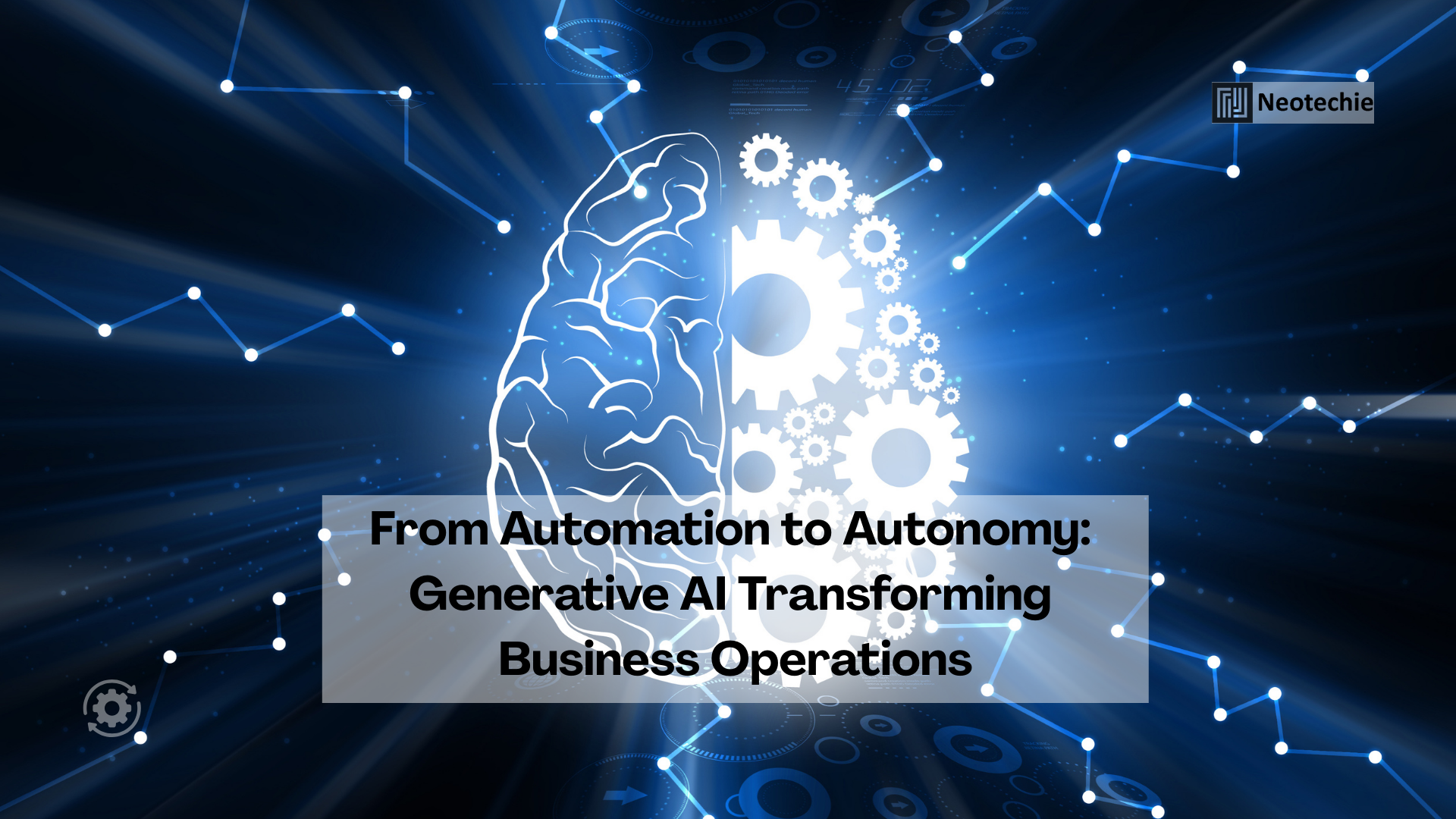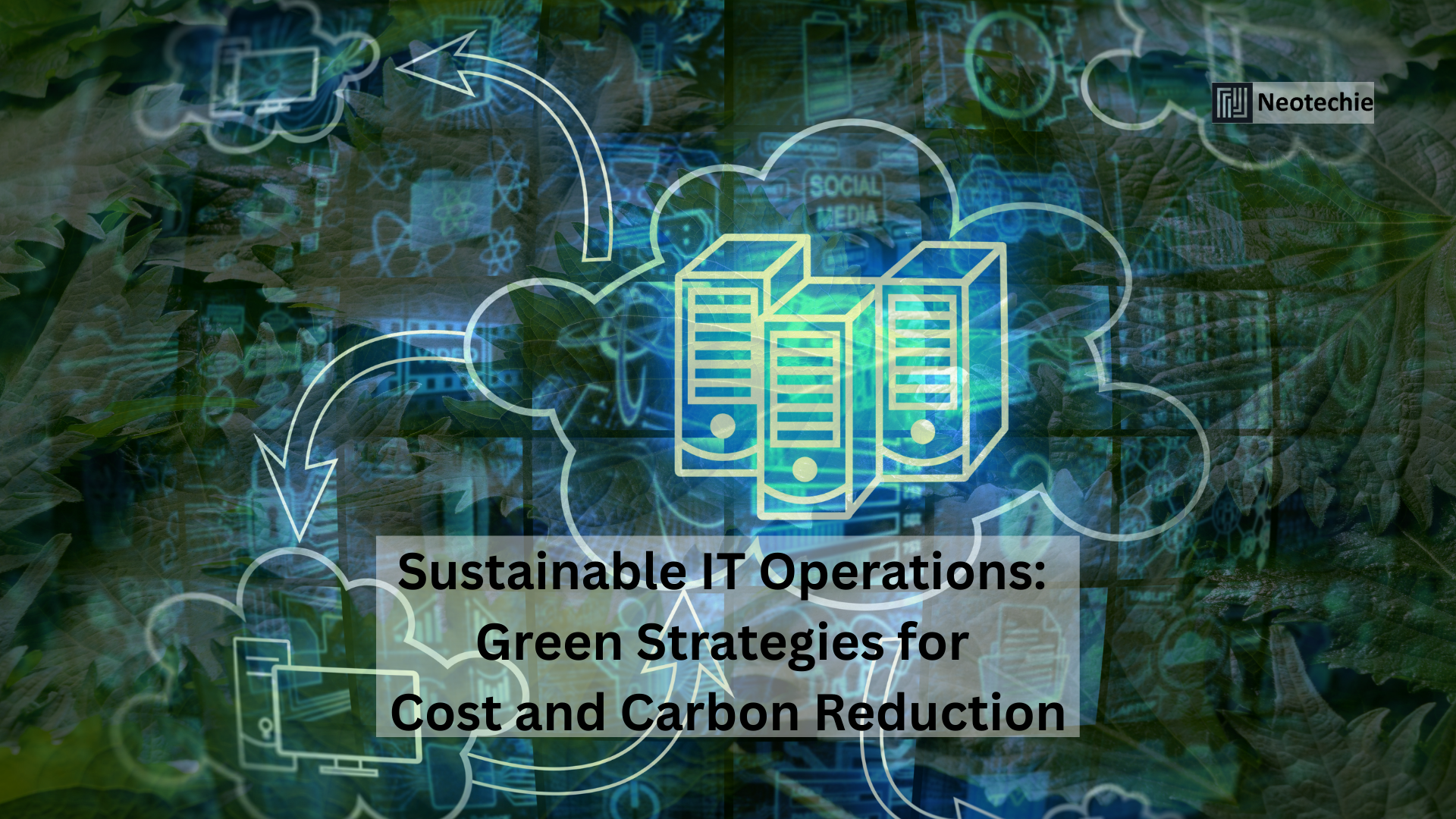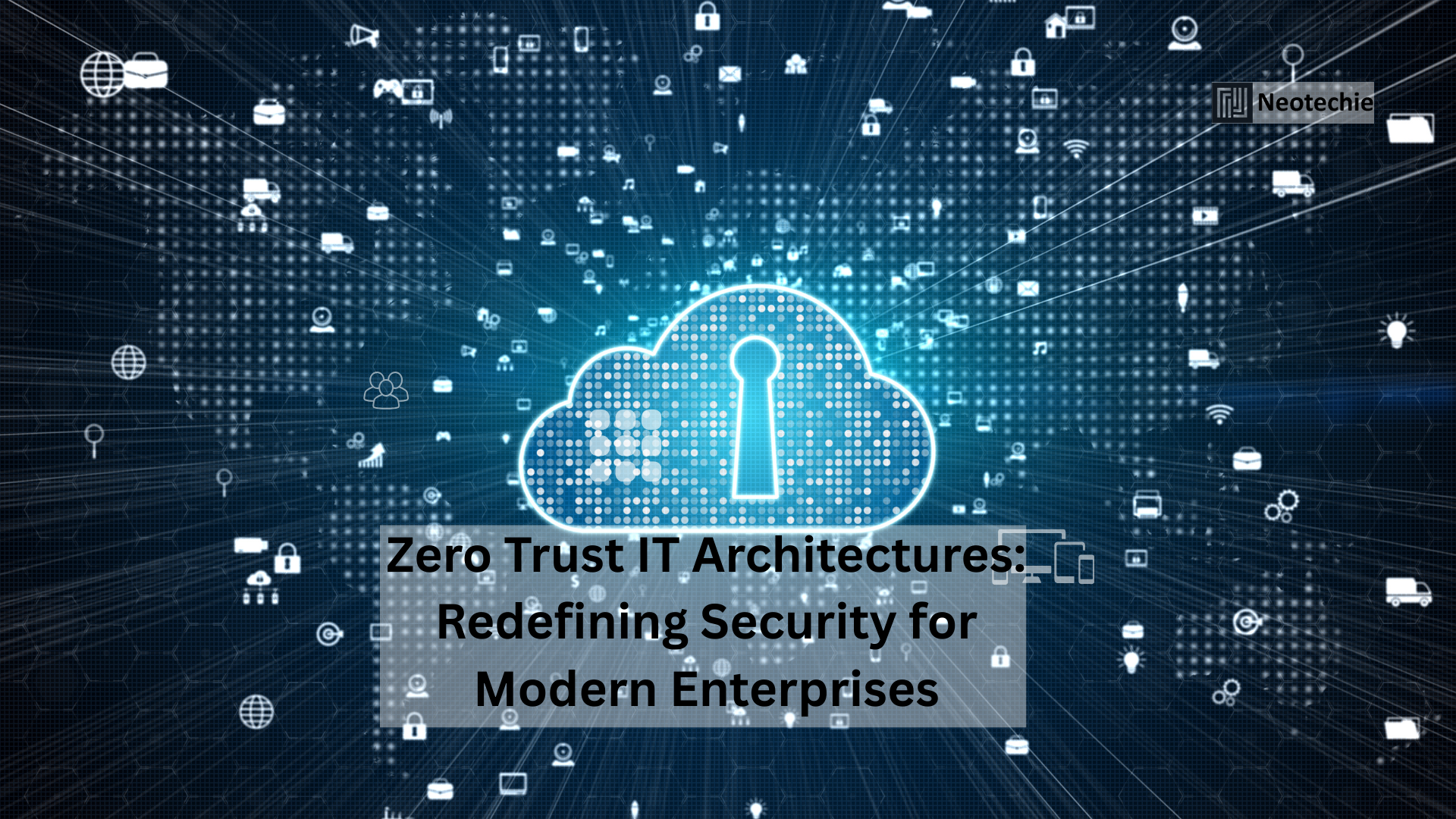Automation is no longer just a technology initiative—it’s a business transformation driver. Robotic Process Automation (RPA) has proven its ability to streamline operations, reduce costs, and improve efficiency. Yet, behind the success stories lies a silent challenge: governance. Many organizations push bots into production without establishing clear rules, ownership, and compliance frameworks. The result? Bot chaos, broken workflows, and diminishing returns.
Governance in RPA is not optional—it’s the backbone of sustainable automation. Without it, businesses risk compliance failures, security vulnerabilities, and poor scalability. With it, automation becomes a reliable, scalable, and value-driven asset.
What is RPA Governance?
RPA governance is the structured framework of policies, standards, and practices that ensure automation is implemented, monitored, and maintained effectively. It addresses:
- Ownership & Accountability: Who is responsible for bots, their outcomes, and updates?
- Compliance & Security: How do bots adhere to regulations and data protection requirements?
- Standardization: Are bots designed and deployed with consistent practices?
- Lifecycle Management: How are bots monitored, updated, and retired over time?
In short, governance ensures that RPA doesn’t just “work” today but remains valuable tomorrow.
Why Governance is Often Overlooked
Despite its importance, many organizations underestimate governance in their RPA journey. Common reasons include:
- Rush for Quick Wins
Leadership often prioritizes speed over sustainability. Bots are deployed rapidly to showcase cost savings, with governance postponed—or ignored entirely. - Perceived Complexity
Governance frameworks sound like red tape. Many businesses assume they will slow down automation instead of accelerating it. - Lack of Awareness
Companies new to RPA may not fully understand the long-term risks of unmanaged bots: security loopholes, process drift, and compliance gaps. - Departmental Silos
Each department may automate independently, leading to fragmented bot ecosystems with no central oversight.
These oversights lead to automation debt—high maintenance costs, unpredictable errors, and declining ROI.
Why Governance Matters for Business Transformation
Governance in RPA isn’t just about control; it’s about enabling automation to scale responsibly and sustainably. Here’s why it matters:
1. Risk & Compliance Management
Automated processes often handle sensitive data—financial records, customer details, or compliance tasks. Without governance, bots may inadvertently expose data or fail to comply with regulations. Governance ensures bots follow policies, log activities, and meet audit requirements.
2. Consistency & Standardization
When every department builds bots differently, maintenance becomes a nightmare. Governance provides coding standards, design templates, and documentation protocols that make bots easier to manage, update, and replicate.
3. Scalability
Initial RPA pilots may succeed, but scaling requires a consistent foundation. Governance ensures that as more bots are deployed, they integrate seamlessly into enterprise workflows without conflict or duplication.
4. Cost Control
Poorly governed bots break often, require constant fixes, and consume IT resources. Governance reduces hidden costs by ensuring automation is stable, predictable, and easier to maintain.
5. Business Continuity
Bots, like employees, need monitoring and backups. Governance establishes contingency plans so that operations don’t halt when a bot fails or when processes evolve.
How to Build Strong RPA Governance
Creating governance doesn’t mean slowing down automation—it means making automation smarter and safer. Here’s how businesses can establish effective governance:
1. Define Clear Ownership
Every bot should have a designated owner responsible for its performance, compliance, and updates. Ownership bridges the gap between IT teams, process owners, and business leaders.
2. Establish Standardized Practices
Set coding guidelines, testing protocols, and deployment templates. This ensures all bots follow the same quality standards, regardless of who develops them.
3. Integrate Compliance & Security
Embed compliance checks and data security measures into bot design. Regular audits should confirm adherence to industry regulations such as GDPR, HIPAA, or financial reporting standards.
4. Implement Monitoring & Reporting
Governance requires visibility. Monitoring tools and dashboards should track bot performance, error rates, downtime, and ROI in real time.
5. Lifecycle Management
Bots must be versioned, updated, and retired systematically. Governance defines how changes are tested, rolled out, and documented.
6. Foster Cross-Functional Collaboration
Governance is not just IT’s responsibility. It involves business units, compliance officers, and leadership to align automation with strategic goals.
Business Impact of Strong Governance
Companies with mature RPA governance experience:
- Faster Scaling: Bots are easier to replicate across departments without chaos.
- Improved ROI: Lower maintenance costs and fewer disruptions lead to higher returns.
- Trust in Automation: Employees and leaders gain confidence knowing bots are reliable and compliant.
- Strategic Alignment: Automation initiatives stay connected to business transformation goals instead of being siloed experiments.
How Neotechie Helps Businesses Establish RPA Governance
Neotechierecognizes that governance is the foundation of sustainable automation. Our RPA services are designed not just to deploy bots but to embed governance from day one.
- Governance Framework Design
We help businesses establish policies, standards, and accountability structures tailored to their industry and workflows. - Compliance-First Automation
Neotechie ensures bots are secure, auditable, and aligned with regulatory requirements, minimizing risks. - Monitoring & Reporting Tools
Our solutions include real-time dashboards that track performance, costs, and compliance metrics. - Lifecycle Management Support
From development to retirement, Neotechie manages the full lifecycle of bots, ensuring sustainability. - Cross-Functional Enablement
We bring IT, compliance, and business units together under a unified governance model for enterprise-wide alignment.
Final Thoughts
RPA without governance is like building a skyscraper without a foundation—it may look impressive at first but will eventually collapse under its own weight. Governance is the missing pillar that transforms automation from tactical wins into strategic, long-term value.
With Neotechie as your partner, you don’t just automate—you automate responsibly, securely, and at scale. Governance ensures your automation investment delivers sustainable business transformation, not just short-term efficiency gains.