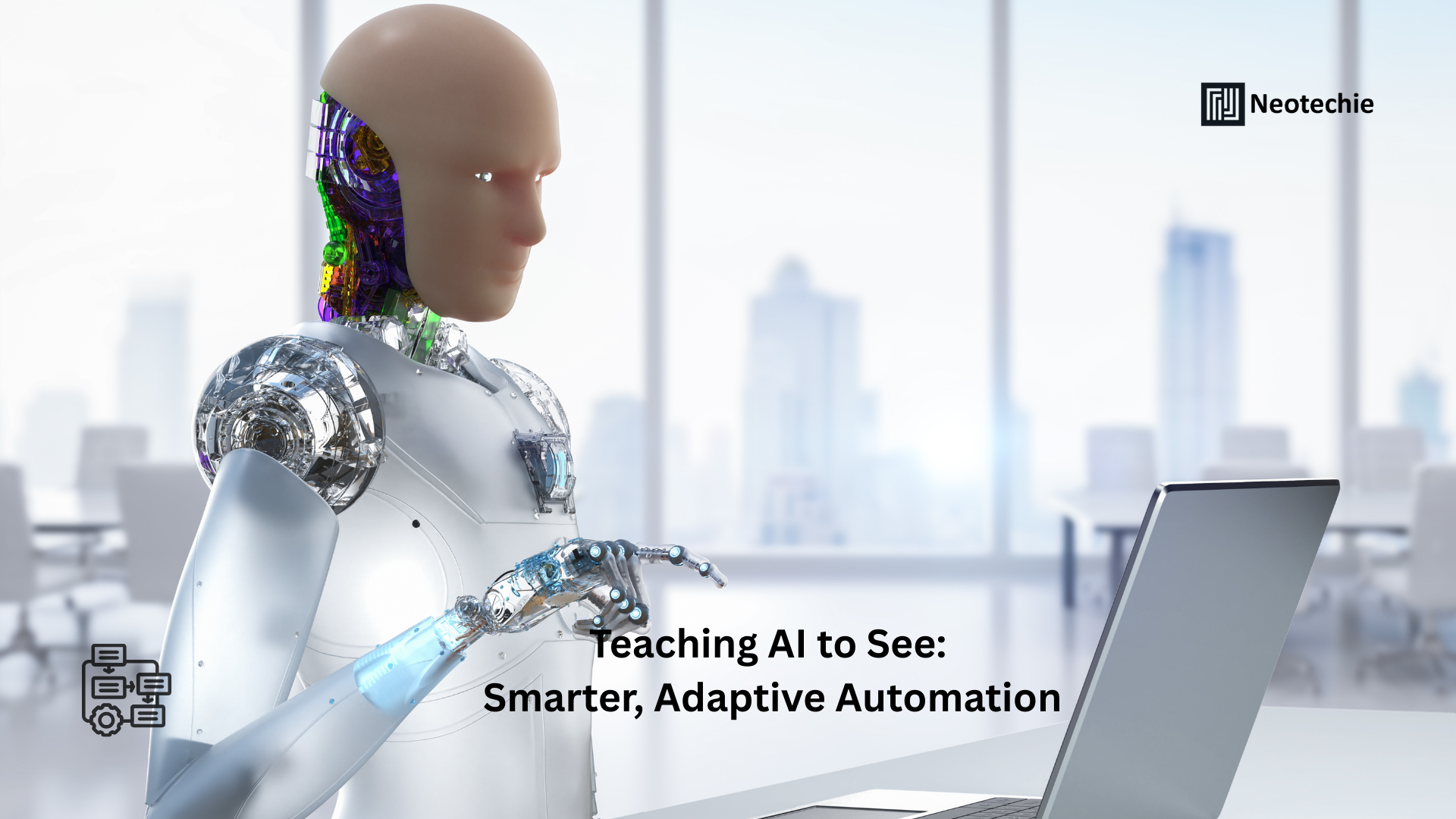Visual Intelligence in Workflow Automation: Decoding UI Behavior with AI
Understanding Visual Intelligence in Automation
Traditional automation tools often rely on structured data and backend integrations. However, real-world business processes involve complex user interfaces (UI), unstructured inputs, and human interactions that logs alone cannot fully capture. Visual intelligence in workflow automation leverages AI to understand, interpret, and optimize UI behavior, unlocking automation opportunities previously hidden.
By combining computer vision, machine learning, and pattern recognition, visual intelligence transforms screenshots, clicks, form entries, and screen transitions into actionable insights. It is not just about observing tasks—it’s about analyzing the digital behavior of systems and users to enhance efficiency, reduce errors, and drive smarter automation. This approach allows organizations to uncover subtle inefficiencies that would otherwise remain invisible.
What Visual Intelligence Entails
Visual intelligence in workflow automation encompasses:
- UI Behavior Recognition: AI identifies elements like buttons, forms, dropdowns, and menus to understand how users interact with applications. This helps in mapping workflows accurately and highlights the most frequent interactions that could be automated.
- Task Pattern Analysis: Repetitive tasks are detected by analyzing sequences of clicks, keystrokes, and interactions, revealing automation potential. Over time, the system learns variations in workflows and adapts, making automation more intelligent.
- Error Detection and Optimization: Visual AI spots workflow bottlenecks, UI inconsistencies, and potential points of failure, reducing human errors and preventing delays. It enables proactive process improvement rather than reactive troubleshooting.
- Adaptive Automation: Intelligent systems adapt automation scripts to UI changes without manual intervention, ensuring that bots continue to perform effectively even when applications are updated or redesigned.
This approach allows businesses to extend automation beyond traditional structured workflows and integrate AI-driven visual analysis into every operational layer, creating a foundation for continuous efficiency gains.
Why Visual Intelligence is Critical for Businesses
1. Uncover Hidden Automation Opportunities
Many tasks appear too complex or fragmented for traditional automation. Visual intelligence identifies repetitive interactions and human-heavy processes, creating opportunities for robotic process automation (RPA) and AI-driven efficiency gains. Businesses can now automate tasks that were previously considered impossible due to UI complexity.
2. Enhance UI/UX Efficiency
By analyzing user interactions, businesses can pinpoint friction points, unnecessary clicks, and inefficient workflows. Optimizing UI/UX based on these insights improves employee productivity, reduces errors in critical processes, and enhances the overall user experience for both employees and customers.
3. Reduce Operational Costs and Errors
Manual monitoring of complex interfaces is time-consuming and error-prone. Visual intelligence automates observation, reduces human intervention, and ensures accuracy, translating to cost savings and higher ROI. Businesses save resources previously allocated to manual auditing and intervention.
4. Drive Smarter Decision-Making
Data derived from UI behavior provides actionable insights for leadership. Organizations can identify high-impact areas for automation, process re-engineering, and digital transformation initiatives. This insight-based decision-making enables strategic resource allocation and supports long-term business growth.
5. Enable Scalable, Adaptive Automation
As UIs change, traditional automation scripts break. Visual intelligence creates adaptable automation that self-adjusts to UI modifications, ensuring continuous, scalable automation across platforms. This scalability allows businesses to expand automation initiatives without repeatedly rewriting scripts.
How Visual Intelligence Works in Workflow Automation
Step 1: Capturing UI Interactions
AI-powered tools capture clicks, keystrokes, form entries, and navigation paths. Every user action is logged visually, not just in system logs, to provide context-aware insights. This forms a comprehensive understanding of workflow behavior across departments and processes.
Step 2: Processing Visual Data
Computer vision algorithms recognize interface elements and user interactions. Machine learning models identify patterns, repetitive sequences, and bottlenecks that are candidates for automation. The system also learns continuously, improving predictions over time.
Step 3: Workflow Analysis
The AI system analyzes end-to-end workflows, detecting inefficiencies, redundant steps, and error-prone areas. This analysis forms the basis for creating optimized automation scripts, ensuring that the processes automated provide maximum value.
Step 4: Automation Deployment
Insights are converted into actionable RPA or AI automation scripts. Bots can now replicate human actions, handle variations, and adapt to changes without human intervention. This deployment significantly accelerates workflow execution and reduces manual dependency.
Step 5: Continuous Learning and Optimization
Visual intelligence continuously monitors workflows, learning from changes and anomalies. Automation is updated in real-time, ensuring the system remains effective as interfaces evolve. This continuous improvement loop maintains operational efficiency and adapts to business growth and system updates.
How Visual Intelligence Drives Business Transformation
- From Manual to Automated: Processes once considered too complex or fragile for automation are now streamlined, freeing human resources for higher-value tasks.
- From Reactive to Proactive: Organizations detect inefficiencies and errors before they escalate, enabling proactive optimization and strategic planning.
- From Fragmented Insights to Holistic Visibility: UI-level insights provide a complete view of workflows, enhancing operational intelligence and inter-departmental coordination.
- From Static Automation to Adaptive Systems: Businesses achieve dynamic, scalable automation capable of evolving with organizational needs and market changes.
This integration of AI into workflow automation reshapes business agility, productivity, and competitiveness, making digital transformation tangible and measurable.
Why Businesses Can’t Ignore Visual Intelligence
- Complexity of modern UIs demands advanced analysis beyond logs.
- Employee productivity and process efficiency depend on eliminating repetitive tasks.
- Automation ROI increases significantly when hidden opportunities are unlocked.
- Scalability and adaptability require AI-driven, self-learning systems.
Adopting visual intelligence ensures businesses remain competitive, agile, and prepared for digital transformation.
How Neotechie Helps
At Neotechie, we leverage visual intelligence to optimize workflows and drive automation beyond traditional limitations. Our services include:
- AI-driven UI behavior analysis to identify automation opportunities.
- Creation of adaptive RPA scripts that adjust to interface changes.
- Optimization of business processes based on real-time insights.
- Integration with existing systems to ensure scalable and efficient operations.
We transform manual, error-prone processes into smart, automated workflows that enhance productivity, reduce costs, and support digital transformation.
Call to Action
Stop letting hidden inefficiencies slow your business. Partner with Neotechie to implement AI-powered visual intelligence and unlock the full potential of workflow automation.
#VisualIntelligence #WorkflowAutomation #RPA #AIinBusiness #BusinessTransformation #ProcessOptimization #SmartAutomation #MachineLearning #UIAutomation #DigitalInnovation