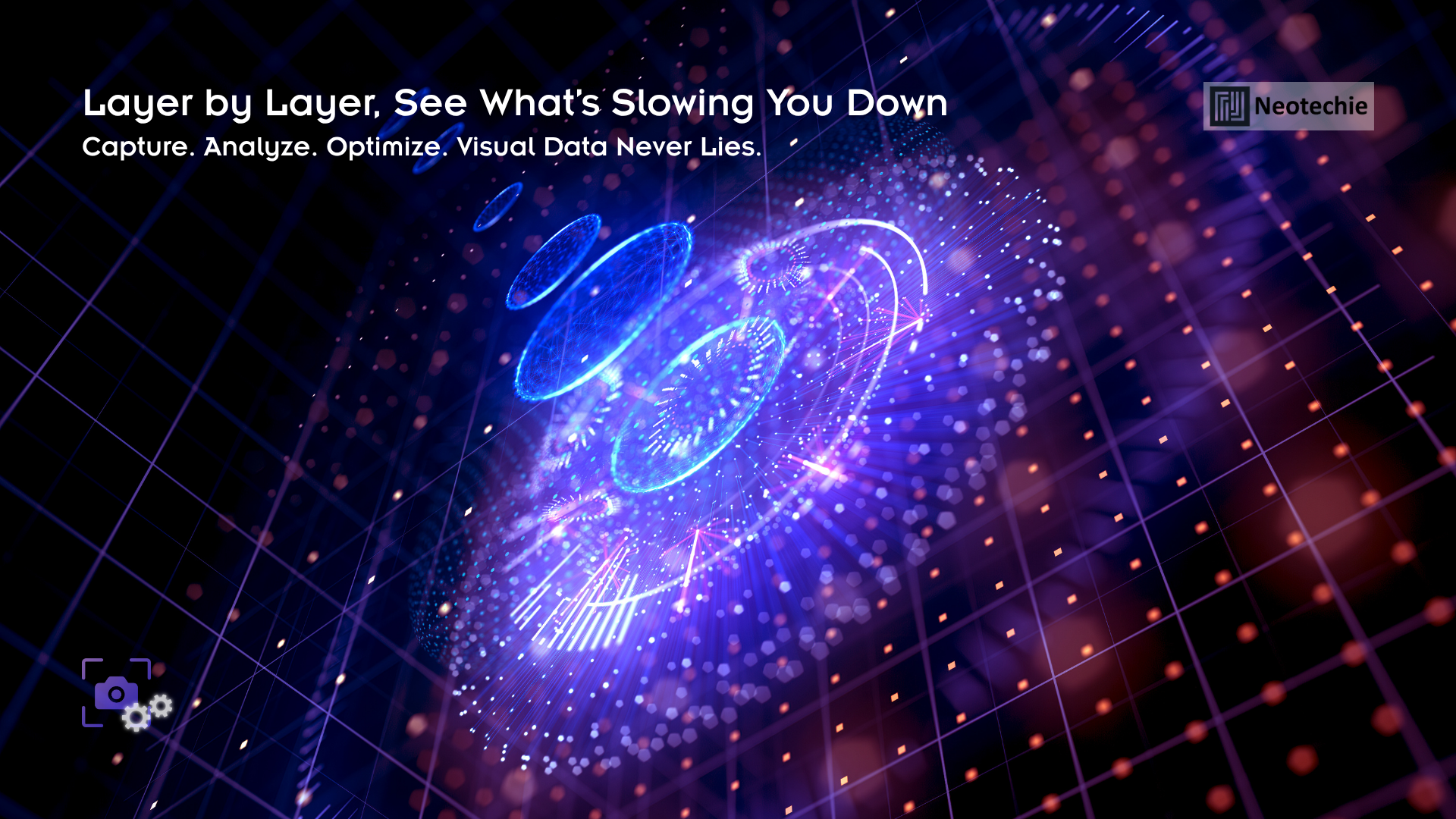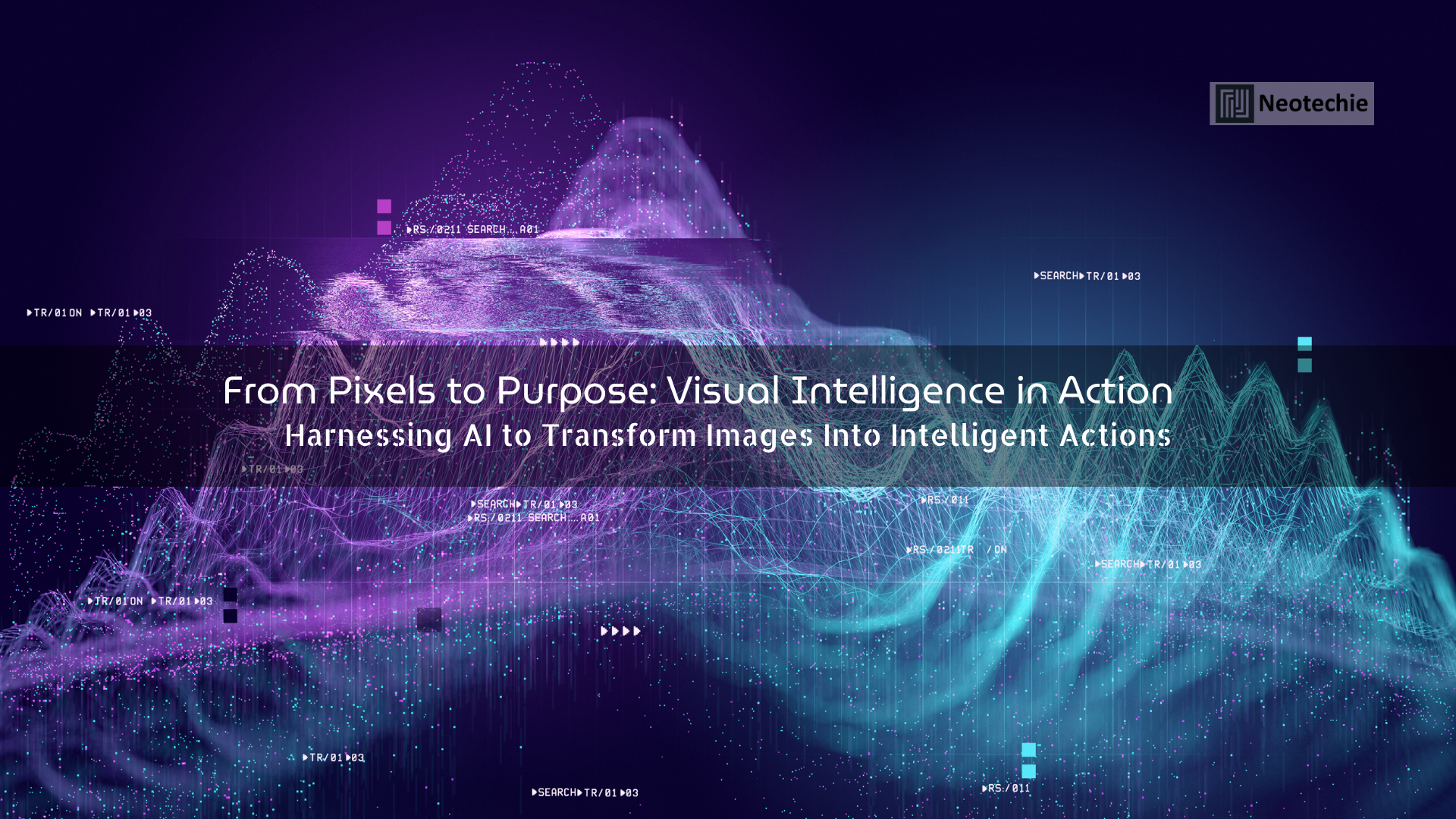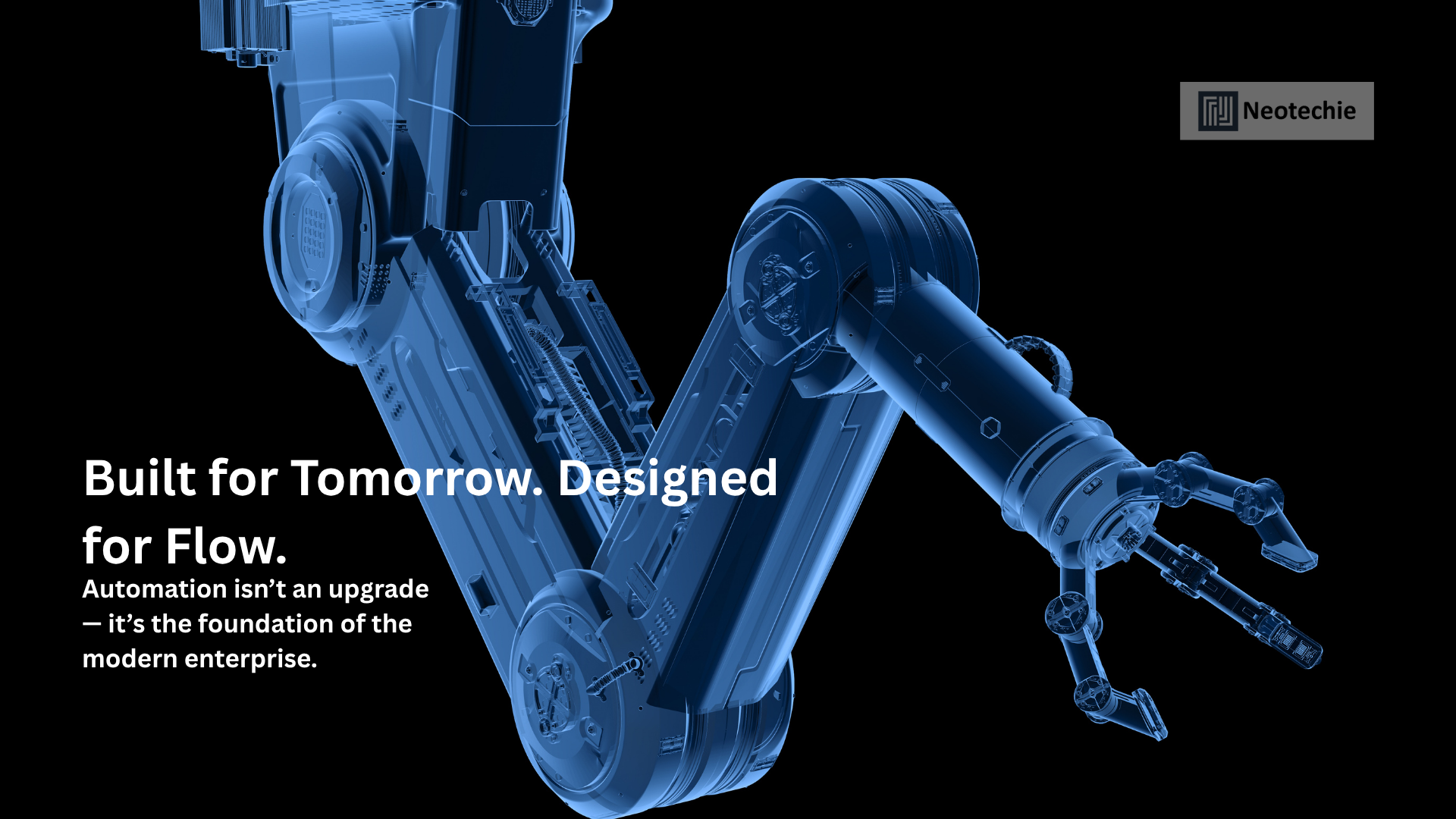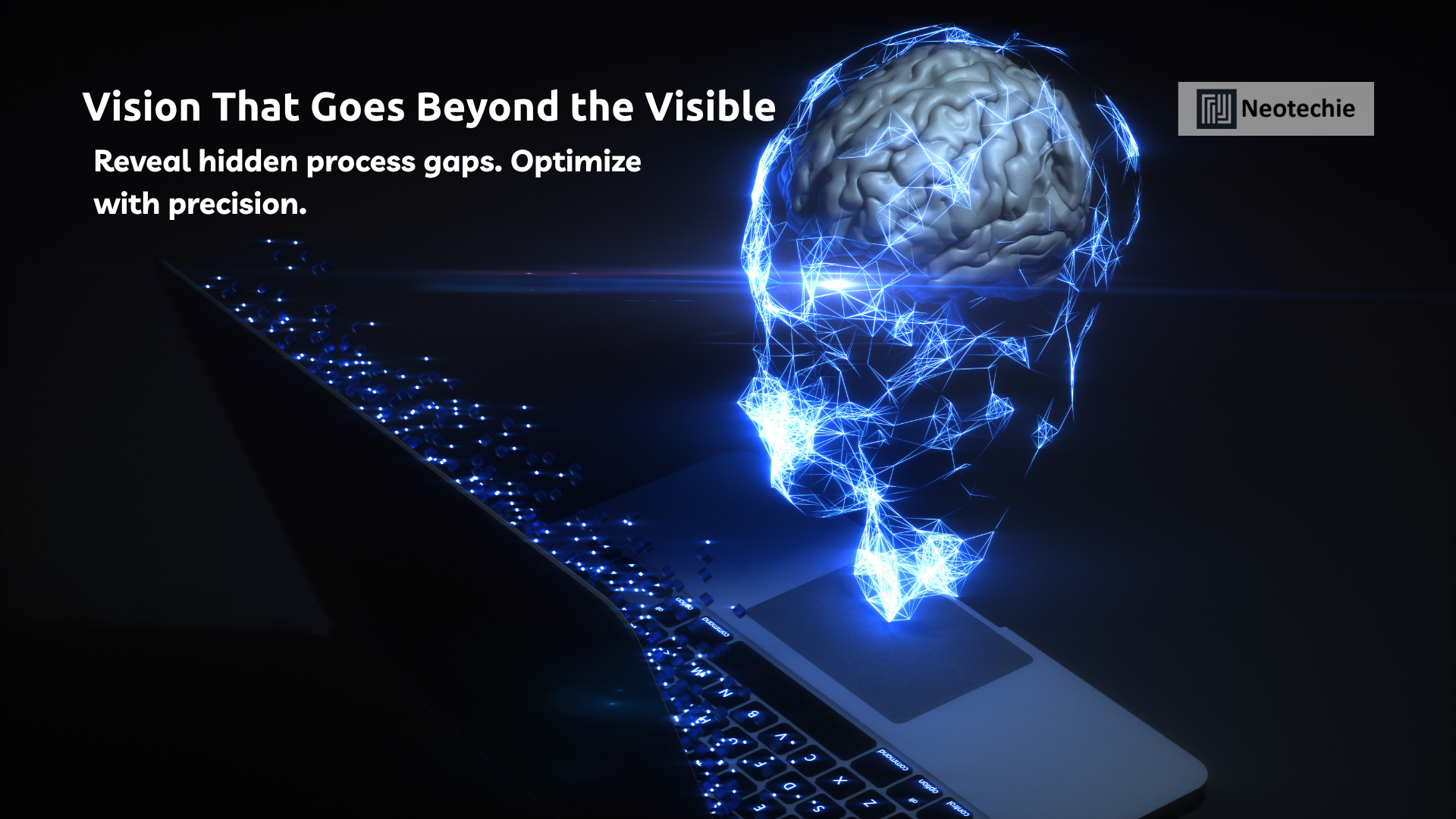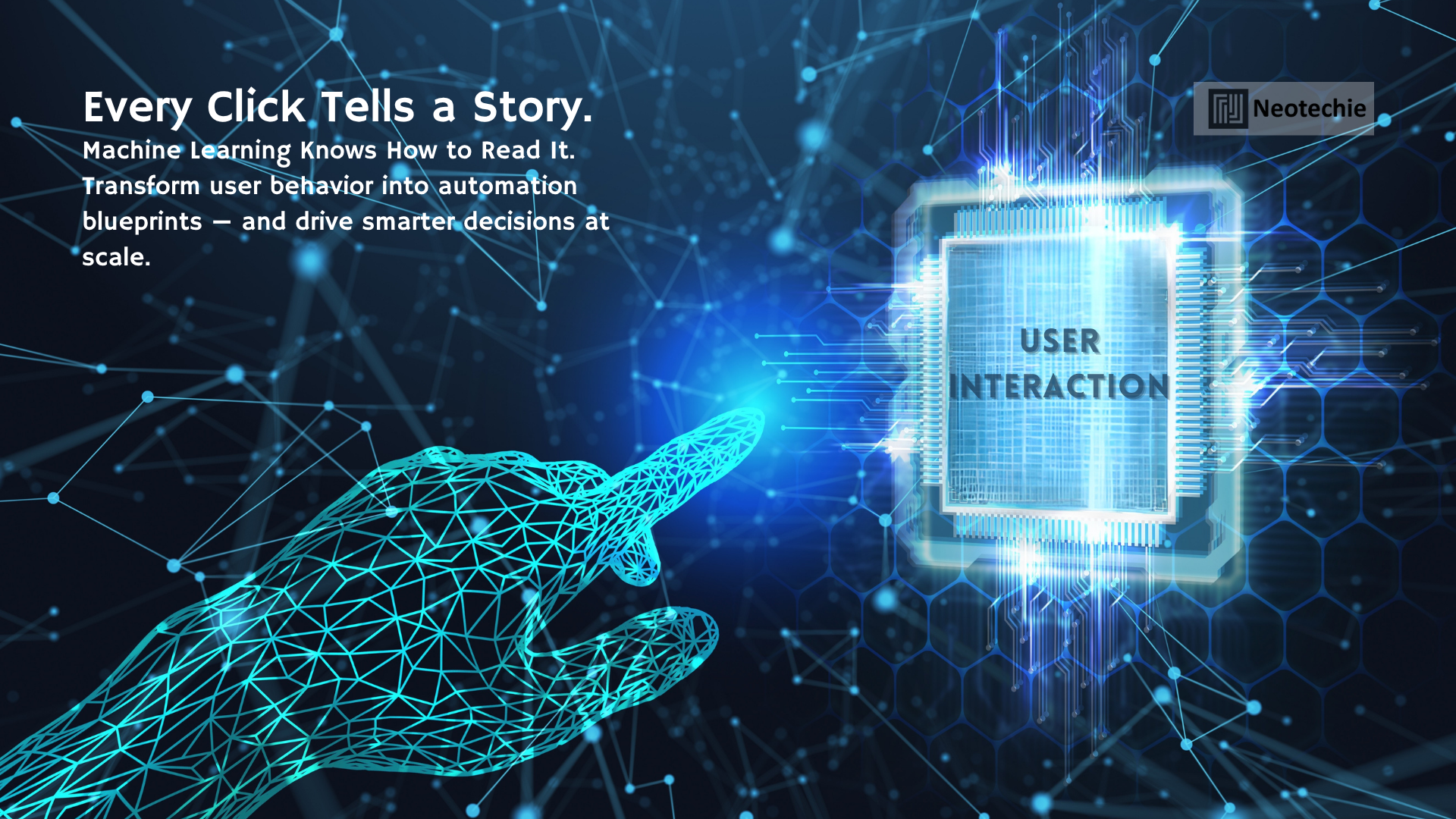Dashboards, forms, pop-ups, toggles—digital workflows are composed of countless visual cues that silently guide every click, scroll, and submission. These interface elements aren’t just screen decorations. They represent a hidden language: a visual syntax that governs how work gets done. Most businesses miss this language entirely. But when decoded properly, it reveals powerful automation opportunities hiding in plain sight.
In this piece, we dive into how modern AI systems, especially those powered by computer vision and machine learning, are transforming the way we interpret and optimize the digital workplace—not through logs or reports, but by understanding what’s actually on the screen.
What Is Visual Language in Workflow?
Visual language in digital workflows refers to the structured set of user interface (UI) elements users interact with daily:
- Forms and fields (data entry)
- Dropdowns and checkboxes (user decisions)
- Buttons and icons (action triggers)
- Progress bars and spinners (process indicators)
- Color cues and status alerts (informational hierarchy)
These aren’t just functional—they convey how users are expected to act, when they must wait, and what’s essential.
Understanding this ‘language’ allows AI to:
- Map workflows automatically without manual input
- Identify user friction points and over-interaction
- Recognize repetitive tasks and steps ready for workflow automation
Why Traditional Data Can’t Capture the Full Story
Log data is numeric by nature. It tells us:
- How many clicks occurred
- How long someone stayed in a system
- Which actions triggered errors
But it can’t answer:
- Why a user hesitated before clicking a button
- What visual element caused confusion or delay
- Which repetitive actions were driven by poor UI design
That’s where AI-driven visual analysis comes in. By reading the graphical user interface (GUI) like a human does, AI can derive insight from layout, design, and behavior patterns that metrics alone can’t explain.
How AI Decodes Visual Interfaces
Neotechie’s intelligent automation platform combines computer vision (CV) with machine learning (ML) to interpret the visual workspace as a structured environment. Here’s how it works:
1. UI Element Detection
CV algorithms scan screen captures frame by frame to identify:
- Form fields
- Icons and buttons
- Labels and instructions
- Navigation hierarchies
This creates a semantic map of UI components that can be analyzed at scale.
2. Interaction Pattern Recognition
ML models track how users interact with visual elements:
- Which fields take the most time
- Which buttons are clicked repeatedly
- How users move across menus or tabs
The goal: surface repetitive workflows, unnecessary steps, and user friction points that signal inefficiency.
3. Contextual Understanding
Beyond individual elements, the system also reads context:
- Is a button part of a multi-step form?
- Does a dropdown appear dynamically based on previous selections?
- Is there a progress indicator that correlates with user delay?
Understanding UI context is critical for identifying not just what can be automated—but how it should be automated effectively.
Examples of Visual Signals That Unlock Automation
Here are just a few examples of how visual cues lead to intelligent automation:
- Repetitive Data Entry Forms: CV identifies the same fields being filled repeatedly across platforms, triggering suggestions for auto-fill bots or RPA tools.
- Slow Response to Alerts: If users frequently pause at certain pop-ups, the system flags them for workflow redesign or rule-based automation.
- Drop-down Fatigue: Too many nested options in dropdowns lead to cognitive overload; AI recommends collapsing or restructuring them using user experience optimization techniques.
- Hidden Buttons: Buttons that users struggle to locate or click (due to poor placement) are surfaced for UI/UX rework and process improvement.
Case Snapshot: Procurement Workflow Optimization
A global logistics firm had a procurement platform with a flashy UI, but it was riddled with hidden inefficiencies. Through Neotechie’s visual analysis:
- AI identified that users spent 30% of their time toggling between tabs just to verify vendor codes.
- A dropdown with 200+ options was used on every order.
- A modal confirmation step was invisible on low-resolution screens, leading to abandoned transactions.
With these insights:
- An auto-validation script was introduced for vendor codes.
- Dropdowns were replaced with predictive search fields.
- UI responsiveness was improved across all devices.
Result: 55% faster order processing and 2x reduction in procurement errors—clear ROI from AI-powered workflow optimization.
Why Visual Decoding Is the Future of Process Discovery
As enterprise automation evolves, systems are becoming more visually dense. Logs and surveys alone can’t keep up. Visual decoding offers:
- Empirical clarity: You see what users see
- Unbiased analysis: Screenshots and screen activity don’t rely on memory or opinion
- Cross-platform insight: Visuals span all systems, not just one database
- Fine-grained automation targets: Micro interactions that are invisible in logs are now visible
This is the next step in intelligent process discovery—moving from understanding data, to understanding design behavior and digital interaction patterns.
Neotechie’s Visual Intelligence: Process Discovery That Sees More, Finds More
Neotechie’s Process Discovery service harnesses the power of Advanced Machine Learning and Computer Vision to deeply analyze your current business operations and pinpoint prime opportunities for automation. By observing workflows and collecting visual data from both digital interfaces and documents, our solution uncovers hidden inefficiencies, persistent bottlenecks, and repetitive manual tasks—delivering a clear, data-backed roadmap for high-impact automation.