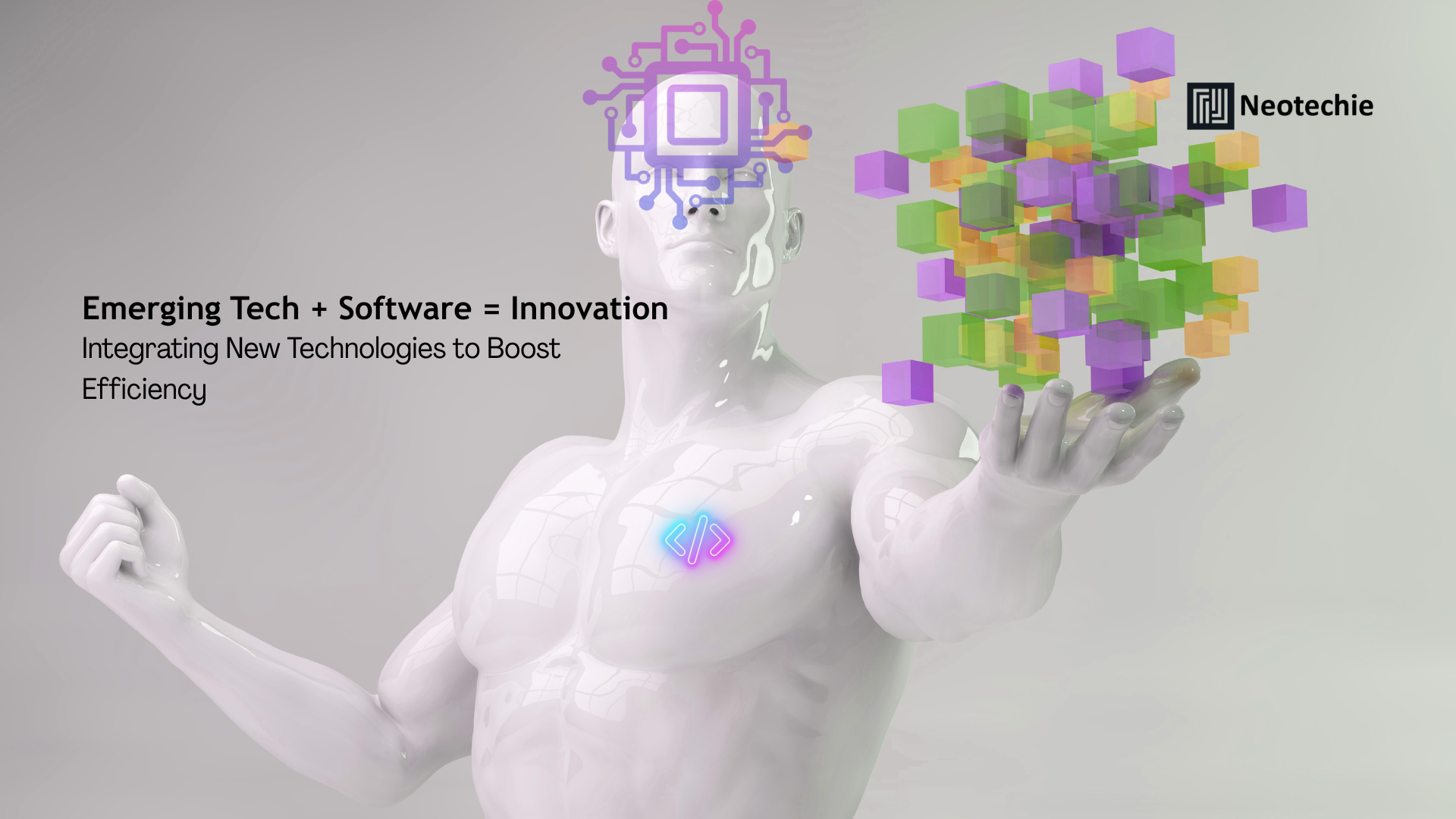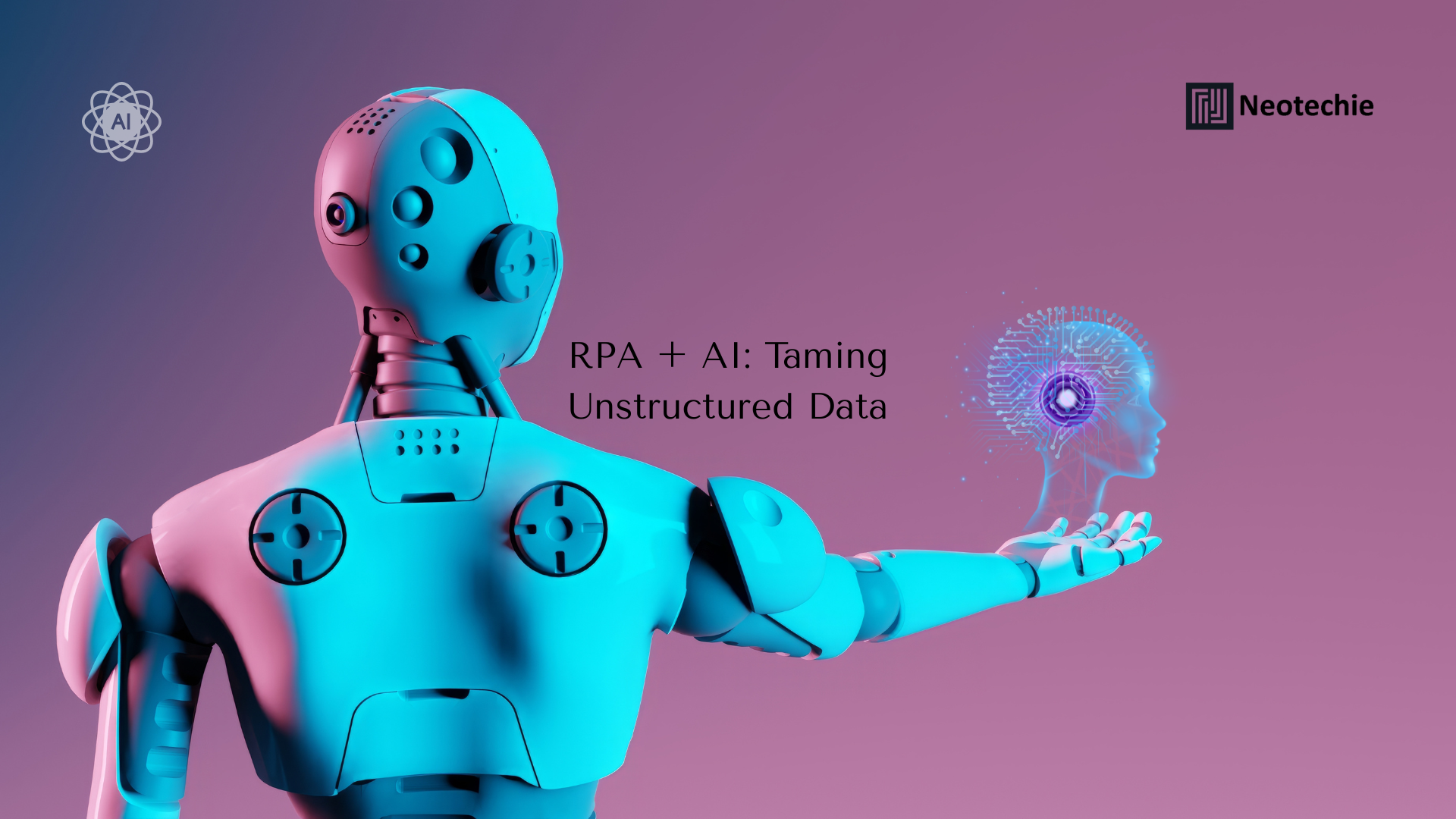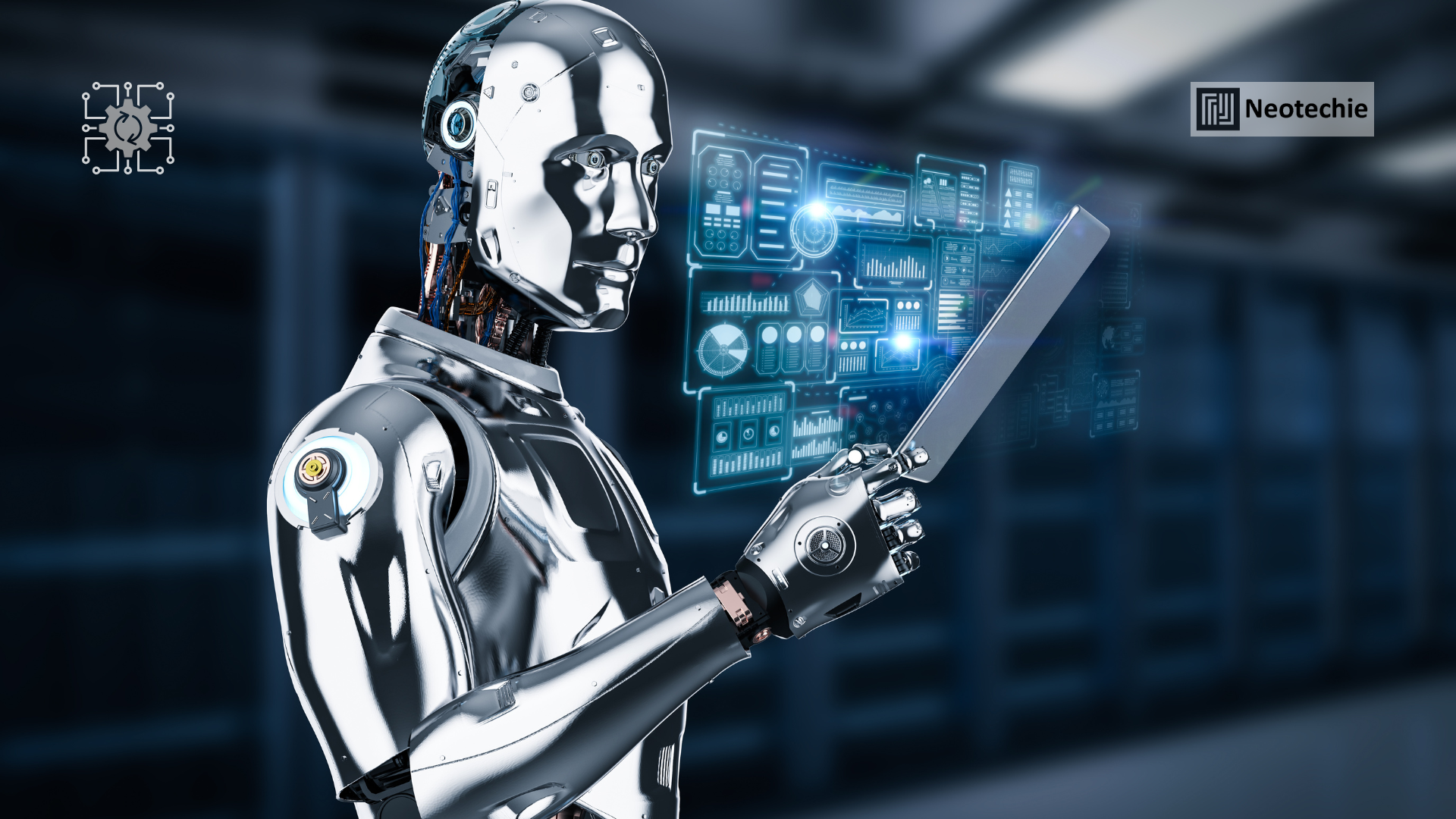Software is the backbone of modern businesses, but developing it is only the beginning. Continuous maintenance and timely upgrades are critical to ensure applications remain efficient, secure, and aligned with evolving business needs. Proper software upkeep directly contributes to operational stability, user satisfaction, and long-term business growth.
What is Software Maintenance?
Software maintenance involves updating, enhancing, and fixing software applications after their initial deployment. It ensures the software continues to perform as intended, remains compatible with other systems, and adapts to new technologies or business requirements.
Key activities include:
- Bug Fixing: Identifying and resolving defects that affect functionality or user experience.
- Performance Optimization: Improving speed, responsiveness, and resource utilization.
- Security Updates: Patching vulnerabilities to protect against cyber threats.
- Feature Enhancements: Adding new functionalities to meet evolving user or market needs.
- Compatibility Updates: Ensuring software works seamlessly with updated operating systems, browsers, or third-party integrations.
Why Software Maintenance Matters for Businesses
- Ensures Operational Continuity
Regular maintenance prevents software failures, reducing downtime and ensuring uninterrupted business operations. - Enhances User Experience
Upgrades and bug fixes improve usability, responsiveness, and reliability, keeping users engaged and satisfied. - Strengthens Security
Timely updates patch vulnerabilities, protecting sensitive data and mitigating risks of cyberattacks. - Supports Business Agility
Evolving software functionality enables businesses to quickly adapt to market changes, customer demands, or regulatory requirements. - Optimizes Costs
Preventative maintenance reduces the need for major overhauls or emergency fixes, saving time and resources.
How to Maintain and Upgrade Software Effectively
1. Establish a Maintenance Plan
Define a schedule for regular updates, monitoring, and reviews. Include timelines for security patches, performance checks, and feature enhancements.
2. Monitor Software Performance
Implement tools to continuously track application performance, detect bottlenecks, and identify potential issues before they impact users.
3. Prioritize Updates Based on Impact
Evaluate the severity and business impact of bugs, security vulnerabilities, and new features to determine the update sequence.
4. Automate Where Possible
Use automated testing, deployment, and monitoring tools to streamline maintenance tasks, reduce errors, and improve efficiency.
5. Engage User Feedback
Collect input from end-users to identify pain points, desired features, and areas for improvement.
6. Document Changes
Maintain clear documentation for all updates, fixes, and upgrades to track changes, ensure accountability, and facilitate future maintenance.
Business Transformation Through Software Maintenance
Operational Reliability
Consistent maintenance minimizes system failures, ensuring smooth and predictable business operations.
Enhanced Decision-Making
Reliable software provides accurate data and insights, enabling informed, timely business decisions.
Customer Satisfaction and Loyalty
Frequent upgrades and improvements enhance the user experience, fostering trust and loyalty.
Compliance and Risk Management
Maintained software ensures compliance with regulatory standards and mitigates security risks.
Innovation Enablement
Ongoing updates and feature enhancements allow businesses to introduce new capabilities and stay ahead of competitors.
Practical Maintenance Measures
- Regular Patch Management: Apply security patches promptly to protect against emerging threats.
- Performance Audits: Periodically review application speed, responsiveness, and resource utilization.
- Backup and Recovery Plans: Ensure robust data backup and recovery processes to minimize impact during incidents.
- User Training and Support: Provide guidance and resources to help users adapt to updates and new features.
- Continuous Monitoring Tools: Use automated monitoring to detect issues proactively.
What, Why, and How of Software Maintenance
What: Ongoing updates, bug fixes, performance optimization, and feature enhancements for software applications.
Why: To ensure operational continuity, improve user experience, enhance security, support agility, and optimize costs.
How: Through structured maintenance plans, continuous monitoring, prioritized updates, automation, user feedback, and documentation.
How Neotechie Supports Software Maintenance
Neotechie provides comprehensive maintenance and upgrade services to keep software secure, efficient, and aligned with business goals:
- Performance Monitoring and Optimization: Ensure applications run smoothly and efficiently.
- Security Patching and Vulnerability Management: Protect systems from cyber threats.
- Feature Enhancements and Updates: Add new functionalities based on business and user needs.
- Backup and Recovery Management: Safeguard data and ensure quick restoration in case of incidents.
- User Support and Training: Guide teams to adapt to updates and maximize software utility.
Partnering with Neotechie guarantees that software remains reliable, secure, and capable of supporting business growth and innovation.
Final Thought
Software maintenance and upgrades are critical for business success. By implementing structured maintenance practices, leveraging timely updates, and partnering with experts like Neotechie, organizations can ensure their applications remain secure, efficient, and adaptable, ultimately driving sustained operational excellence and long-term growth.