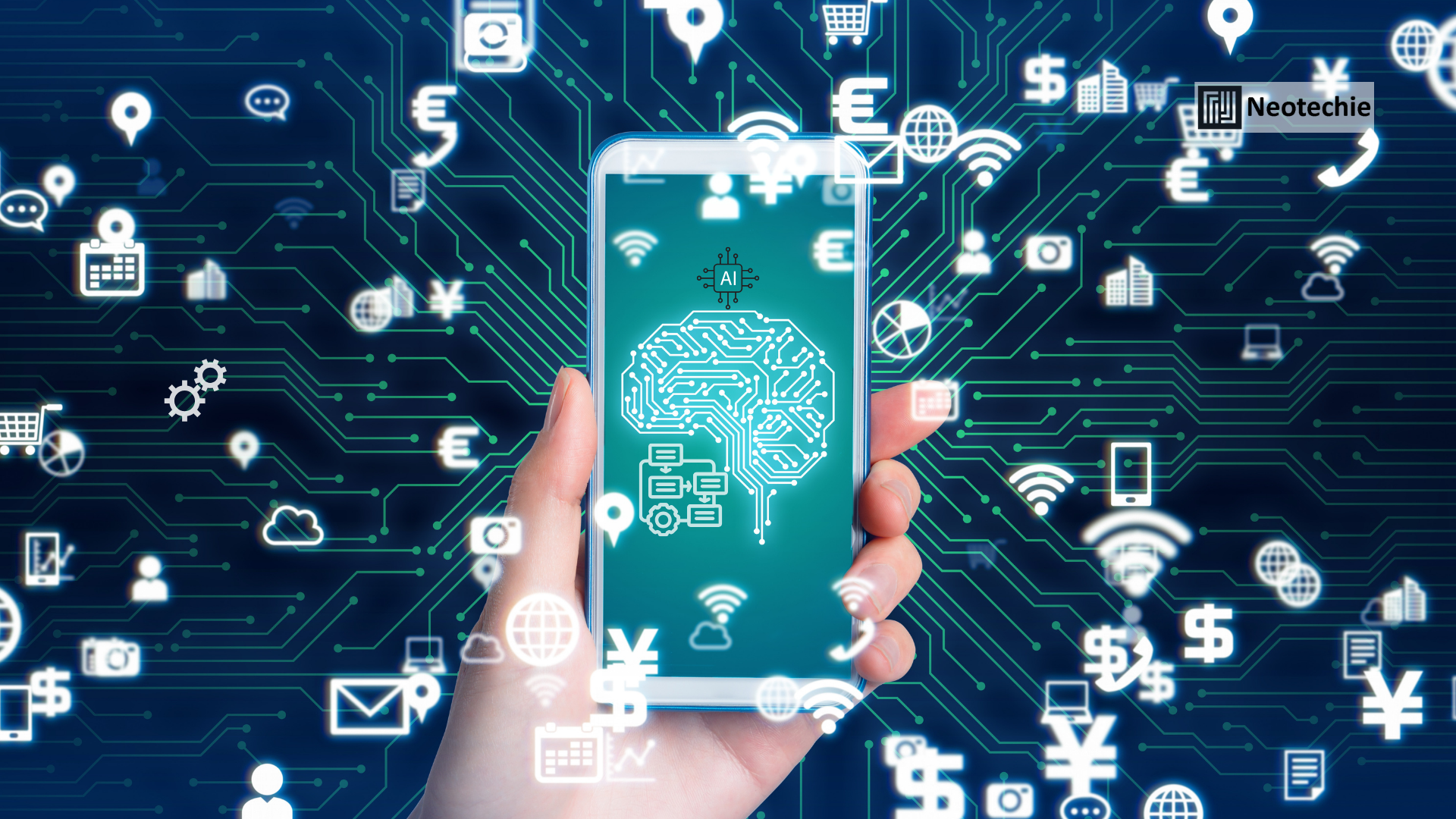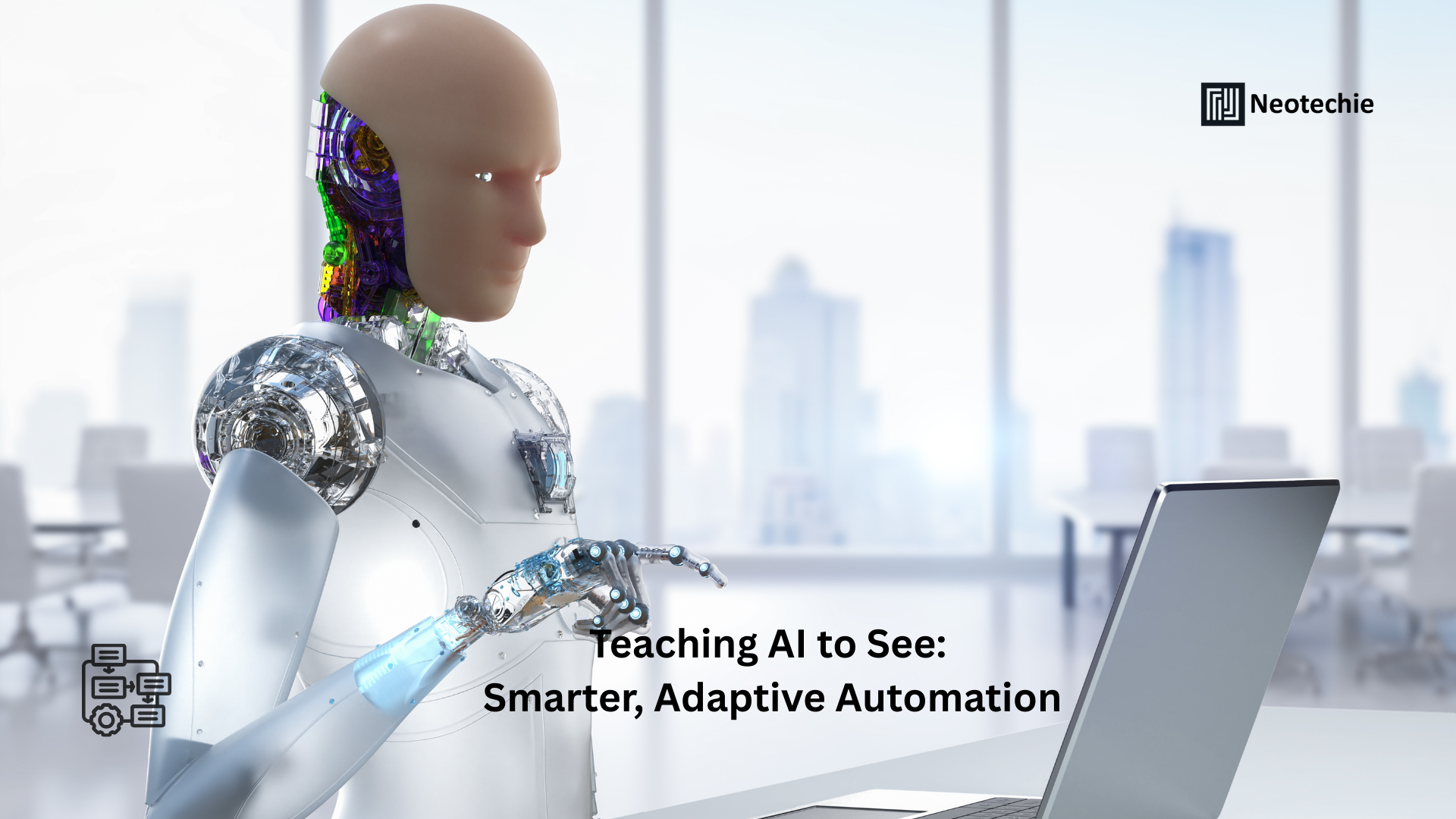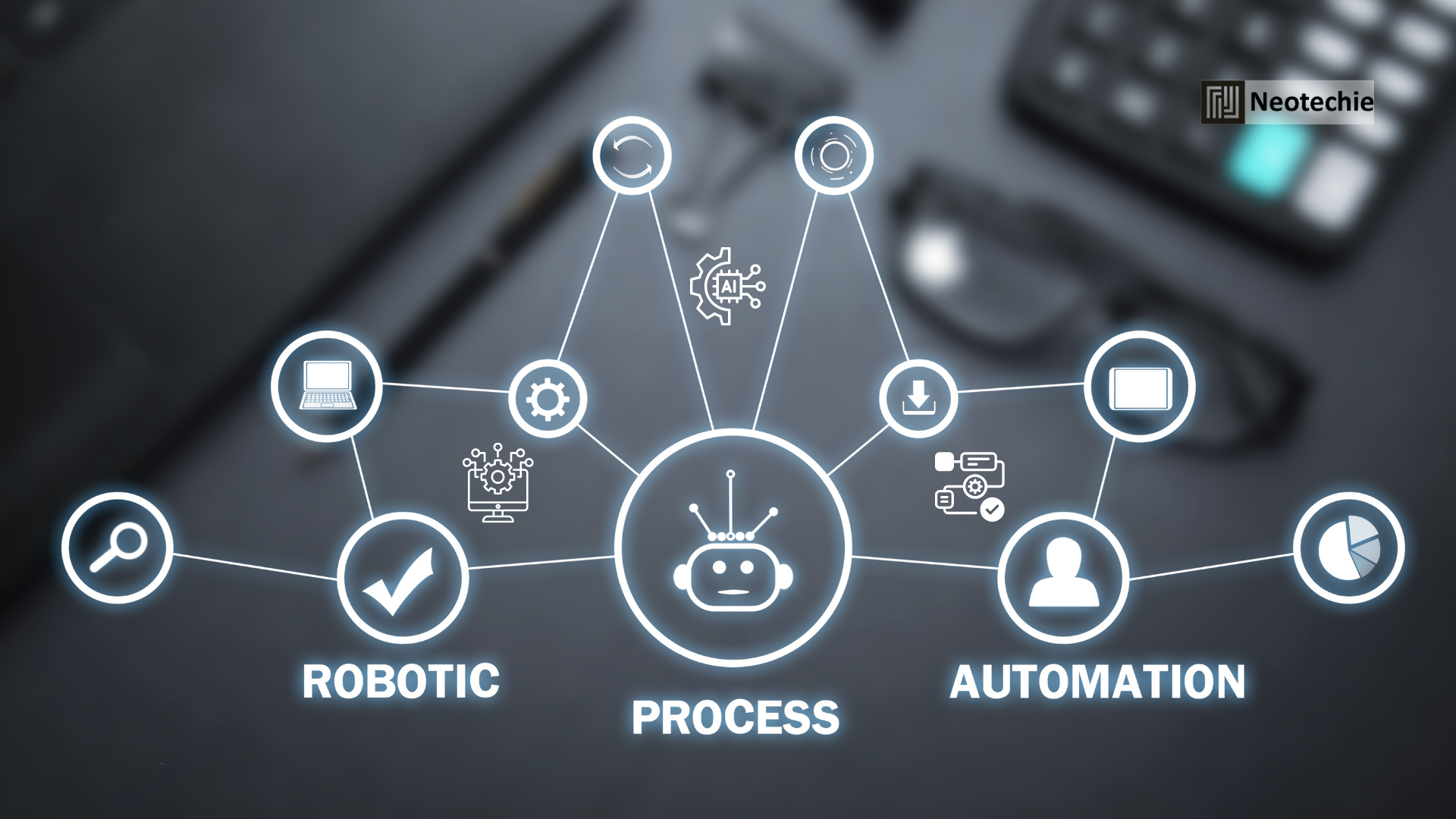Understanding AI-Powered Workflow Automation
Organizations today face increasing operational complexity, with interconnected processes spanning departments, systems, and geographies. AI-powered workflow automation integrates artificial intelligence into business processes, enabling systems to make intelligent decisions, adapt dynamically, and execute tasks with minimal human intervention.
Unlike traditional automation that follows static rules, AI-powered automation leverages machine learning, natural language processing, predictive analytics, and cognitive reasoning. This allows processes to self-optimize, respond to real-time conditions, and unlock operational excellence, creating efficiency, agility, and strategic value across the enterprise.
What AI-Powered Workflow Automation Entails
AI-driven automation transforms workflows into intelligent, adaptive systems:
- Cognitive Process Automation: Uses AI to interpret and act on unstructured data from emails, documents, and customer interactions, reducing manual effort and errors.
- Predictive and Prescriptive Automation: Predicts outcomes and prescribes optimal actions, allowing organizations to make proactive decisions and prevent process bottlenecks.
- Adaptive Workflows: Dynamically adjusts task sequences, priorities, and routing based on real-time data, ensuring that critical processes flow smoothly and efficiently.
- Integrated Decision-Making: Combines insights from multiple systems and departments to make automated, informed decisions, eliminating silos and improving coherence.
- Continuous Learning and Improvement: AI algorithms learn from every interaction, refining automation strategies and enhancing workflow efficiency over time, leading to ongoing operational enhancement.
These capabilities turn static task execution into intelligent, self-improving business processes that evolve with organizational needs.
Why AI-Powered Workflow Automation is Critical for Businesses
1. Accelerate Operational Efficiency
AI automates repetitive and complex tasks, reduces human error, and accelerates process cycles. This results in faster service delivery, higher quality outputs, and lower operational costs, enabling employees to focus on strategic initiatives.
2. Enable Proactive Decision-Making
By integrating predictive analytics, AI anticipates potential risks, bottlenecks, and opportunities before they impact operations. Organizations can make informed, proactive decisions that optimize resources and enhance performance.
3. Enhance Customer Experience
AI-powered workflows can anticipate customer needs, automate responses, and deliver personalized services. Faster, accurate responses increase satisfaction, loyalty, and engagement, transforming customer interactions into strategic advantages.
4. Support Scalability and Flexibility
Automated workflows handle growing workloads without proportionate increases in staff or resources. AI adapts to changing priorities, volumes, and market conditions, allowing organizations to scale efficiently and maintain operational flexibility.
5. Drive Continuous Improvement
AI continuously monitors workflow performance, identifying areas for optimization and efficiency gains. Organizations gain actionable insights to refine processes, eliminate inefficiencies, and sustain competitive advantage over time.
How AI-Powered Workflow Automation Works
Step 1: Data Integration and Analysis
AI aggregates and analyzes data from multiple systems—ERP, CRM, RPA bots, and databases—covering both structured and unstructured sources. This comprehensive data foundation ensures predictive and adaptive decision-making.
Step 2: Intelligent Task Routing
AI determines the most efficient task sequences and assigns tasks to the appropriate resources—human or digital—based on priority, availability, and complexity. This ensures balanced workloads and optimal throughput.
Step 3: Predictive and Prescriptive Actions
AI predicts outcomes, identifies challenges, and executes recommended actions automatically. This reduces delays, prevents errors, and ensures smooth process execution.
Step 4: Real-Time Monitoring and Feedback
Workflows are continuously monitored, with AI detecting anomalies, bottlenecks, and deviations. Alerts and corrective actions are implemented in real-time, maintaining process integrity and compliance.
Step 5: Continuous Learning and Optimization
AI algorithms learn from every process cycle, analyzing performance data to refine strategies, improve task allocation, and enhance efficiency. This creates workflows that self-improve and evolve alongside business needs.
How AI-Powered Workflow Automation Drives Business Transformation
- From Manual to Intelligent Operations: Routine and complex tasks are automated, freeing human resources for strategic, high-value work.
- From Reactive to Proactive: Organizations anticipate issues, optimize decisions, and respond to challenges before they escalate.
- From Siloed Processes to Integrated Systems: AI connects departments, systems, and workflows, ensuring seamless collaboration and coherent operations.
- From Static to Evolving Workflows: Continuous learning enables workflows to adapt, optimize, and scale, supporting long-term resilience and growth.
AI-powered workflow automation transforms operations, boosting efficiency, enhancing customer satisfaction, and enabling strategic agility.
Why Businesses Can’t Ignore AI-Powered Workflow Automation
- Operational complexity requires intelligent, adaptive workflows.
- Customers expect fast, accurate, and personalized service experiences.
- Scaling operations without automation is costly and error-prone.
- Continuous improvement is essential for competitiveness and sustainable growth.
Implementing AI-powered workflows ensures organizations remain agile, efficient, and future-ready.
How Neotechie Helps
At Neotechie, we deliver AI-powered workflow automation solutions that streamline operations and empower organizations. Our services include:
- Cognitive process automation that interprets and acts on structured and unstructured data.
- Predictive and prescriptive automation for proactive and optimized decision-making.
- Adaptive workflow design that intelligently routes tasks and prioritizes processes.
- Real-time monitoring and continuous learning to refine workflows, enhance efficiency, and improve outcomes.
We turn complex operations into intelligent, adaptive, and scalable processes that drive efficiency, customer satisfaction, and strategic growth.
Call to Action
Unlock intelligent workflows for your business. Partner with Neotechie to implement AI-powered workflow automation and transform your operations into self-optimizing, future-ready processes.
#AIWorkflowAutomation #IntelligentAutomation #BusinessTransformation #SmartProcesses #AIinBusiness #ProcessOptimization #MachineLearning #DigitalInnovation #FutureOfWork #OperationalExcellence