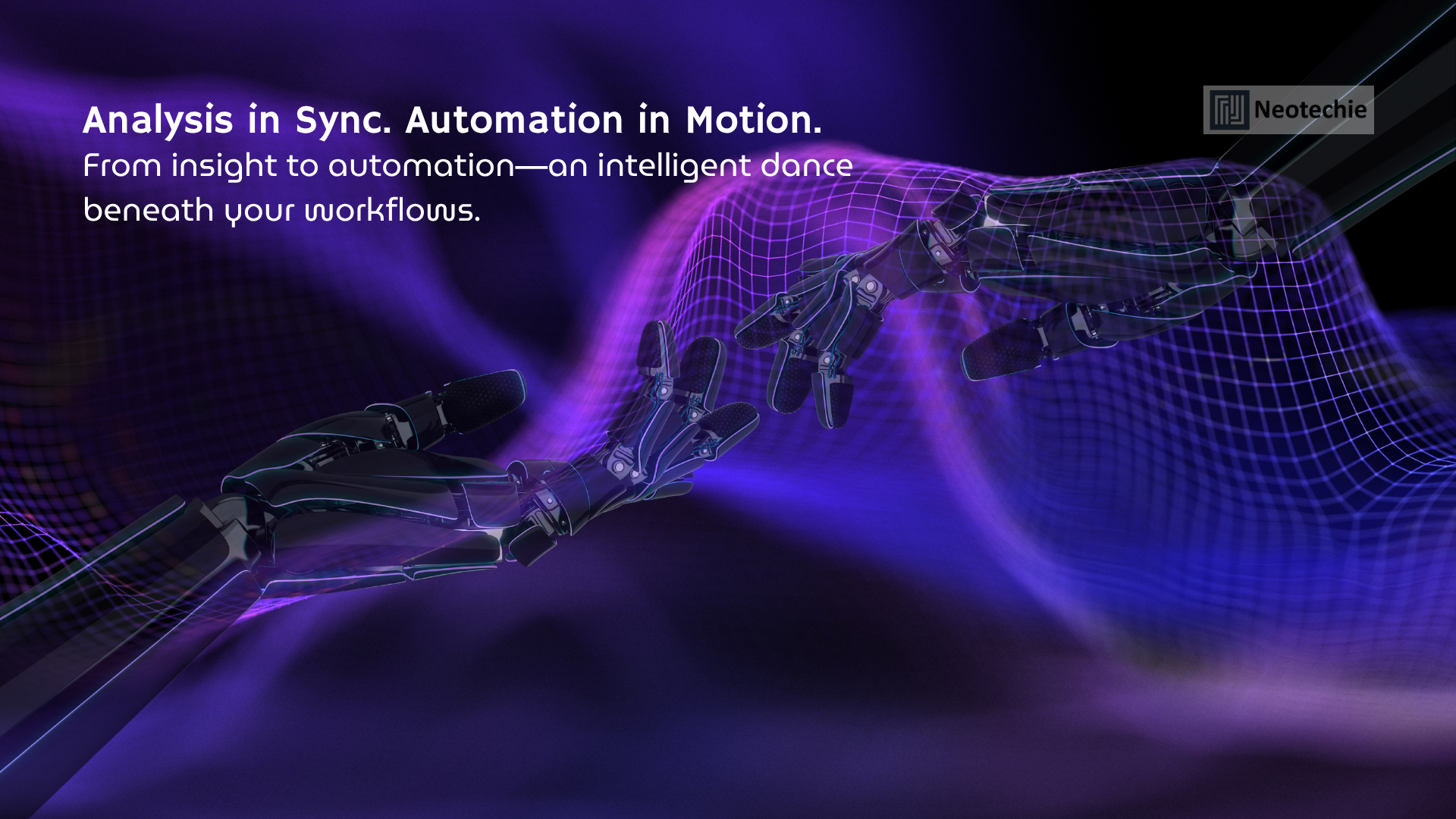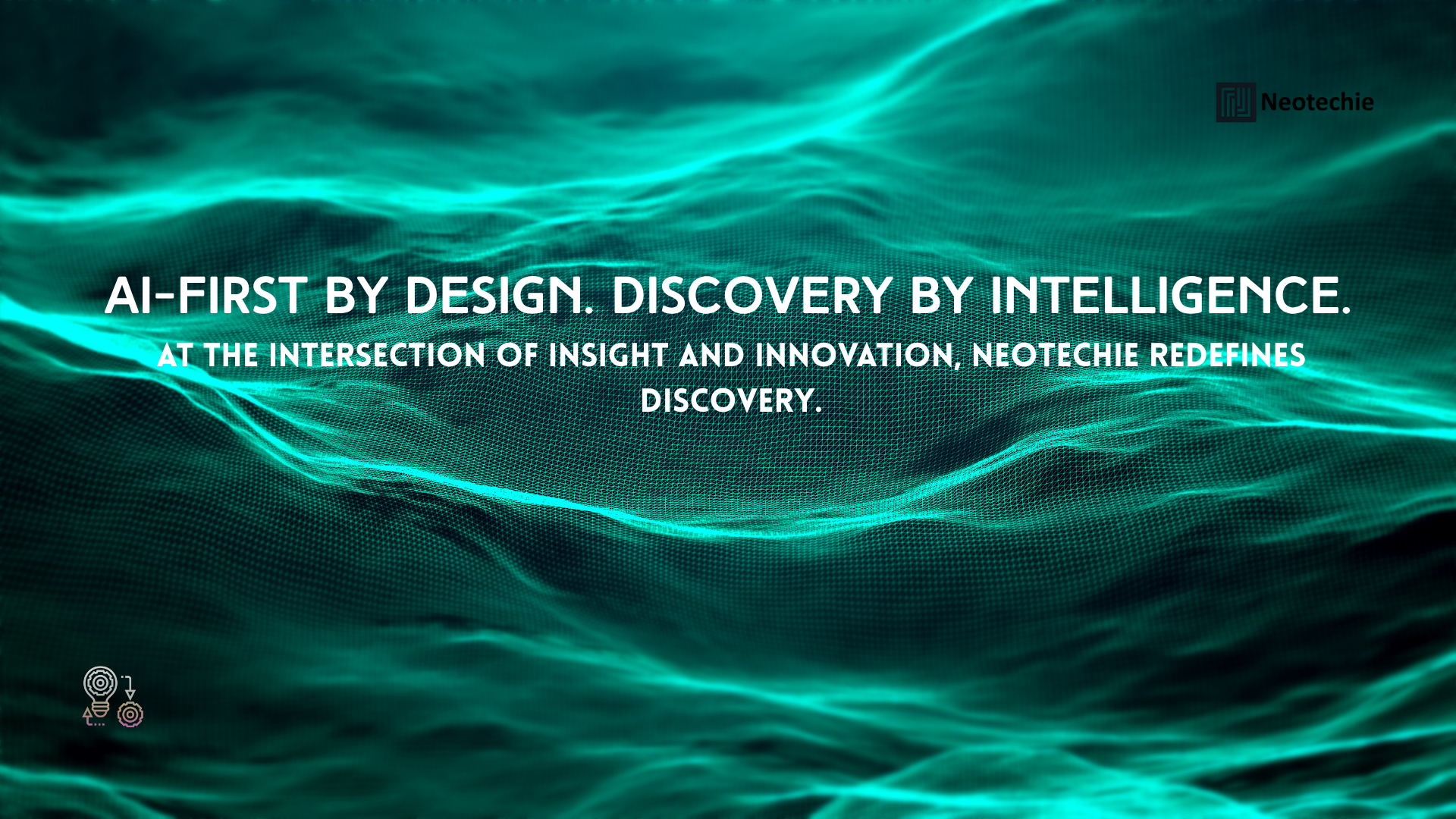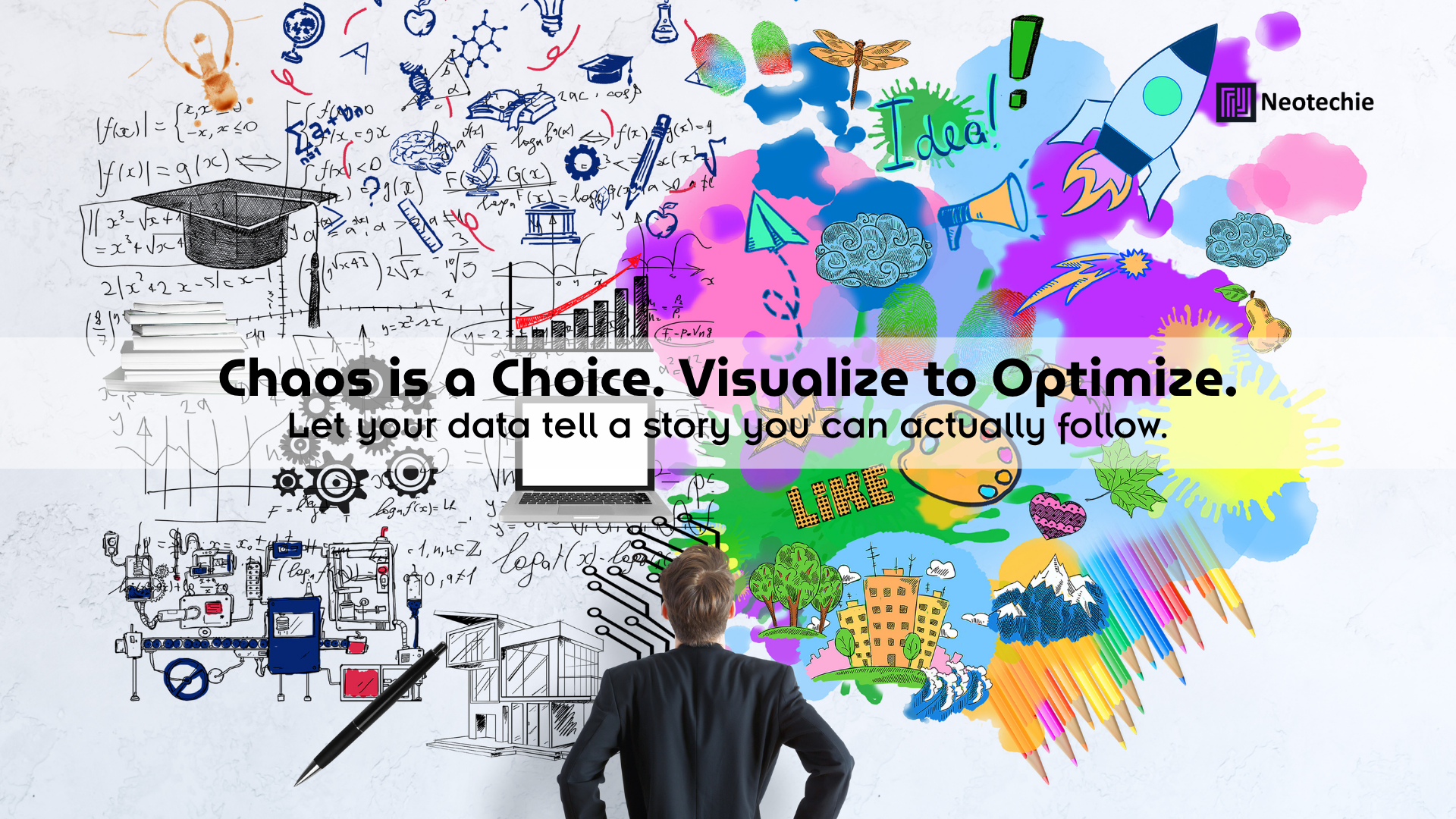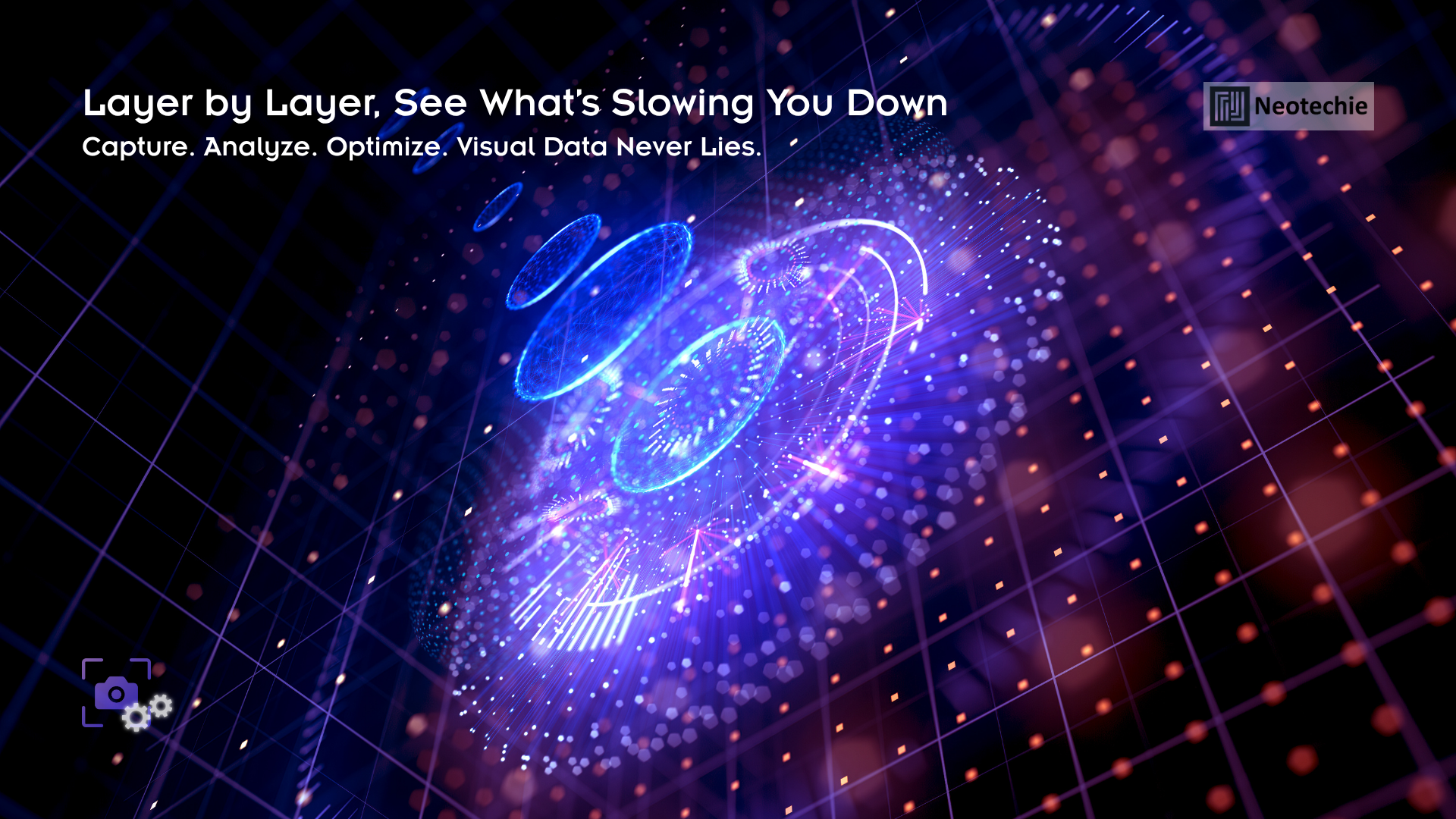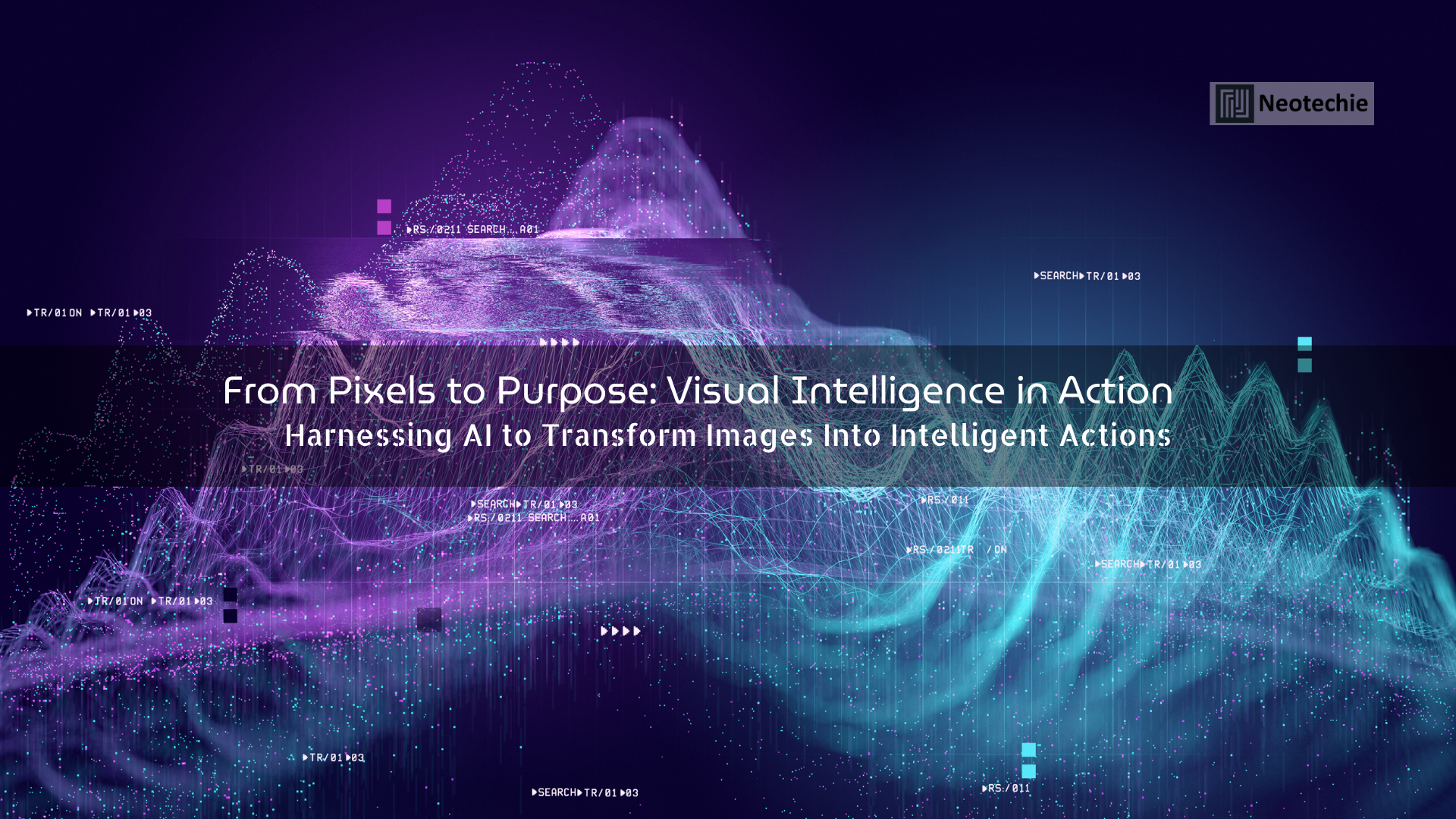Automation isn’t just about installing bots—it’s about knowing exactly where and why to automate. The highest ROI doesn’t come from automating everything; it comes from automating the right things. That’s where Neotechie’s Process Discovery becomes essential: it builds a blueprint for automation by combining Machine Learning (ML) and Computer Vision (CV) to identify the precise points of friction, redundancy, and delay within your workflows.
What is an Automation Blueprint?
An automation blueprint is a strategic framework that identifies, evaluates, and maps business processes most suitable for automation. It provides clarity on:
- What to Automate: Pinpointing high-impact, repetitive tasks that consume time and resources.
- Why to Automate: Understanding the value in terms of cost savings, error reduction, speed, and compliance.
- How to Automate: Offering step-by-step execution plans with the right tools and integrations.
Rather than relying on hunches or static documentation, a well-crafted automation blueprint leverages data-driven insights to uncover true operational inefficiencies. This ensures any automation effort is backed by real-world context, maximizing ROI and minimizing risks.
With traditional methods falling short in capturing the complexity and nuance of modern digital workflows, Neotechie elevates the automation blueprinting process using advanced AI, ML, and Computer Vision, delivering a deeply intelligent map of your automation landscape.
Why an Automation Blueprint Matters
Jumping straight into automation without a clear roadmap can backfire. Businesses often:
- Automate low-impact tasks with minimal returns, missing the real opportunities that drive transformation.
- Miss high-value automation opportunities because they aren’t visible through logs or conventional audits.
- Disrupt team productivity by introducing automation where it doesn’t fit or without understanding real workflow dependencies.
An automation blueprint, when grounded in empirical behavior data, ensures:
- Clear prioritization of automation opportunities based on real-time data.
- Strategic alignment with business and operational goals.
- Tangible and measurable returns on automation investments.
What Makes a Smart Blueprint? Real User Data Over Assumptions
Most traditional process documentation or stakeholder interviews:
- Are time-consuming to conduct and analyze.
- Rely heavily on subjective interpretation.
- Often fail to reflect current practices or hidden inefficiencies.
Neotechie’s approach replaces assumptions with facts:
- ML models observe actual workflow execution across applications.
- CV tools capture visual elements, tool transitions, and repetitive actions.
- The system then analyzes patterns, frequency, and variations in behavior to paint a full picture of daily operations.
This approach yields a blueprint that is evidence-based, unbiased, and deeply insightful.
Step-by-Step: How Neotechie Builds Your Automation Blueprint
1. Behavioral Data Capture
This step leverages AI-powered screen monitoring and telemetry tools to:
- Track every digital interaction including keystrokes, mouse movements, and app usage.
- Understand user behavior across multiple systems and devices.
- Reveal patterns invisible to traditional log-based tools.
By gathering real-time, user-level behavioral data, Neotechie ensures no activity is overlooked.
2. Visual Workflow Mapping
Here, the system translates raw interaction data into process maps that:
- Represent actual user journeys, not just the expected process flow.
- Identify loops, redundancies, and unnecessary manual interventions.
- Map interdependencies between departments and systems.
These maps serve as visual blueprints—an X-ray of how work gets done on the ground.
3. ML-Driven Pattern Analysis
With workflows mapped, ML models:
- Analyze behavior clusters and common deviations.
- Detect inefficiencies like back-and-forth tool switches or excessive clicks.
- Isolate rare but critical exceptions that require special handling.
This layer of analysis goes beyond surface-level insights—it discovers hidden goldmines for automation.
4. ROI Scoring and Prioritization
Each task and process is scored for automation potential using:
- Execution frequency (how often it occurs).
- Cumulative time spent (per user and team).
- Error rates and rework frequencies.
- Business impact in terms of cost, compliance, and customer experience.
The system produces a prioritized list of processes that offer the highest return for the least disruption.
5. Automation Feasibility Assessment
Feasibility isn’t just technical—it includes:
- Compatibility with existing tech stack.
- Process standardization and variability.
- Potential resistance from users and stakeholders.
This ensures only those processes that are both valuable and implementable get greenlit for automation.
6. Blueprint Delivery
The final deliverable is a strategic automation guide with:
- Visually rich, real-world process maps.
- ROI-ranked and feasibility-verified automation suggestions.
- Specific tool and integration recommendations.
- Roadmap for phased rollout.
This document becomes your go-to resource for executing automation with confidence.
What Does Neotechie’s Blueprint Reveal?
The blueprint highlights real, actionable insights:
- Redundant Processes: Duplicate tasks handled by multiple teams or systems.
- Manual Handoffs: Inefficient exchanges like emailed approvals or document transfers.
- Navigation Inefficiencies: Excessive clicks, menu hops, or tab toggling causing time loss.
- Error-Prone Steps: Repetitive tasks vulnerable to manual mistakes.
Every insight is translated into a business benefit, such as reduced operational costs, faster turnaround, or increased compliance.
Why ML + CV = Smarter Automation Decisions
Machine Learning brings:
- Pattern recognition across massive data sets.
- Continuous learning and refinement.
- Predictive capabilities for proactive process improvements.
Computer Vision brings:
- Visual tracking of UI-level interactions.
- Identification of hidden workflow friction.
- Recognition of non-standard digital behaviors across tools.
Together, they deliver a complete and intelligent discovery mechanism, transforming your process visibility.
Real-World Scenario (Hypothetical)
A mid-size financial firm struggled with loan document verification. Employees:
- Downloaded documents from email.
- Manually entered data into CRM.
- Cross-checked information with third-party portals.
Neotechie’s discovery solution:
- Mapped the process end-to-end using CV.
- Identified redundant checks and rework loops.
- Recommended partial automation and integration with OCR tools.
The result? 70% time savings, 3x faster verification, and zero manual handoff delays.
Challenges Neotechie Solves During Mapping
1. Cross-System Complexity
Processes often span CRMs, spreadsheets, ERP, and third-party portals. Neotechie’s tech captures it all.
2. User Variation in Task Execution
Different users do the same task differently. Neotechie clusters these behaviors to find optimal paths.
3. Missing or Outdated Documentation
Many processes lack up-to-date SOPs. With visual tracking, Neotechie replaces tribal knowledge with hard data.
Industries Benefiting from Neotechie’s Blueprinting
- Banking: Automate compliance reviews, loan processing, and data reconciliation.
- Healthcare: Streamline claims management, patient record verification, and onboarding.
- Retail: Optimize inventory tracking, vendor approvals, and pricing updates.
- Manufacturing: Speed up procurement, scheduling, and supply chain updates.
- BPOs: Boost throughput for high-volume back-office tasks like data entry and KYC checks.
Each of these sectors benefits from the clarity and ROI-focus that only a true automation blueprint can deliver.
Neotechie’s Vision-Crafted Automation Blueprint: Powered by ML & Computer Vision
Neotechie’s Process Discovery service uses Advanced Machine Learning and Computer Vision technologies to analyze your existing business processes and identify areas ripe for automation. By examining workflows and capturing visual data from documents or digital interfaces, our solution highlights inefficiencies, bottlenecks, and repetitive tasks, giving you a clear roadmap for where automation can have the most impact.